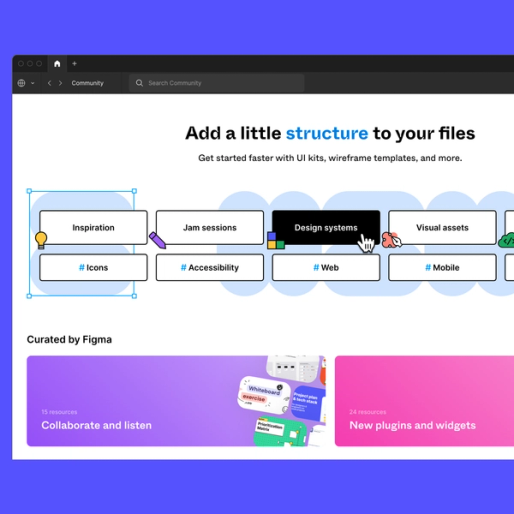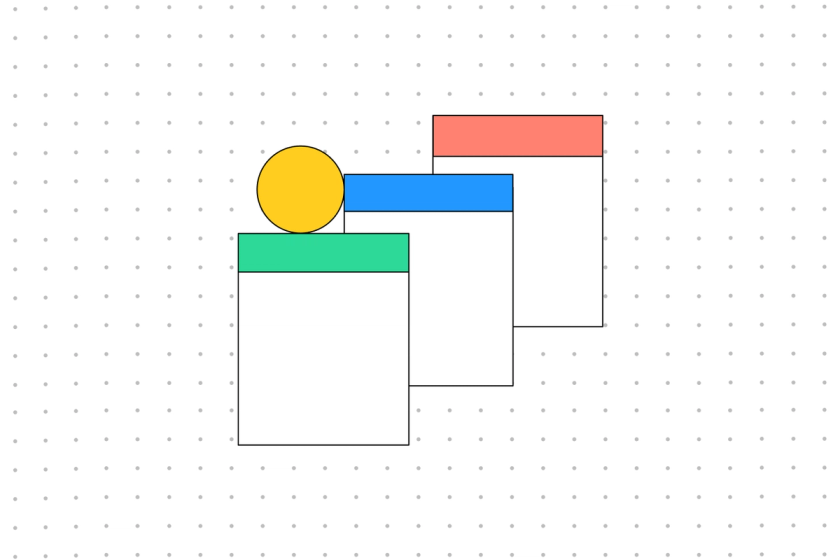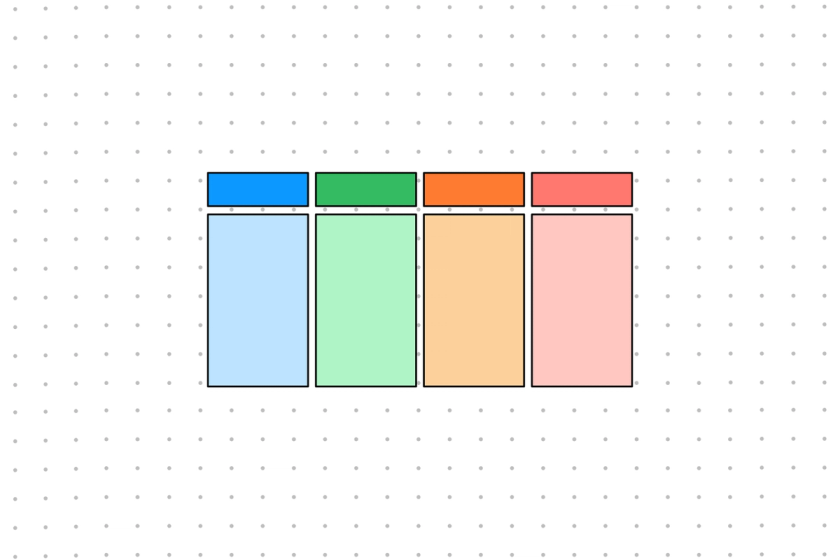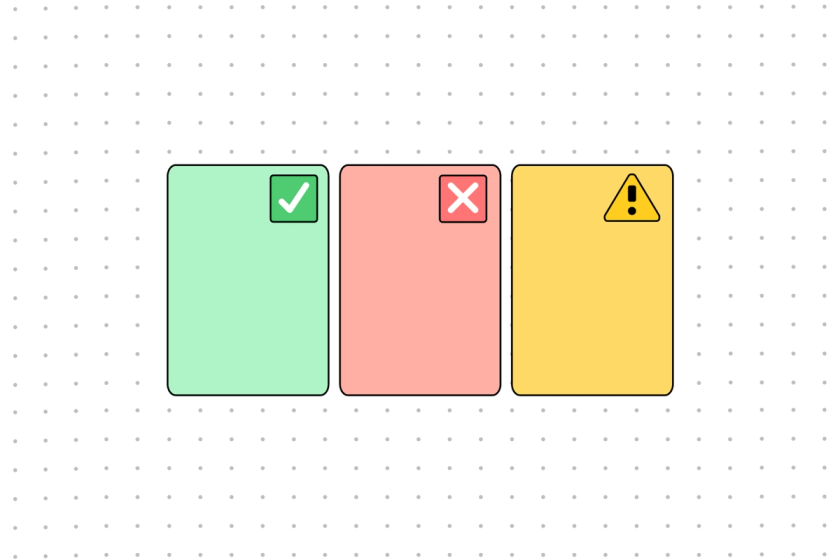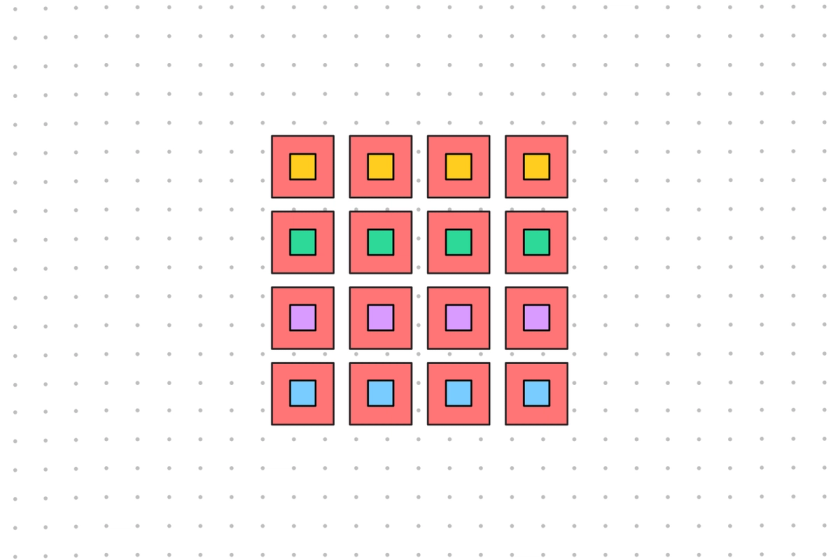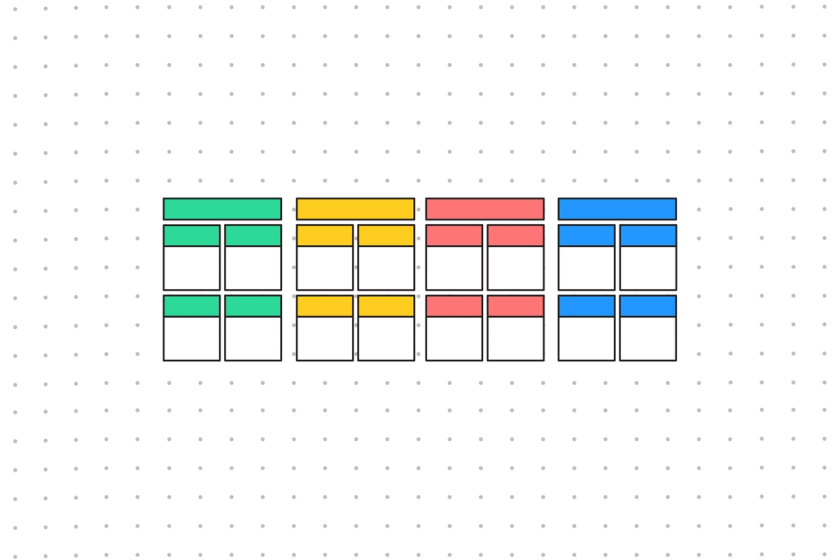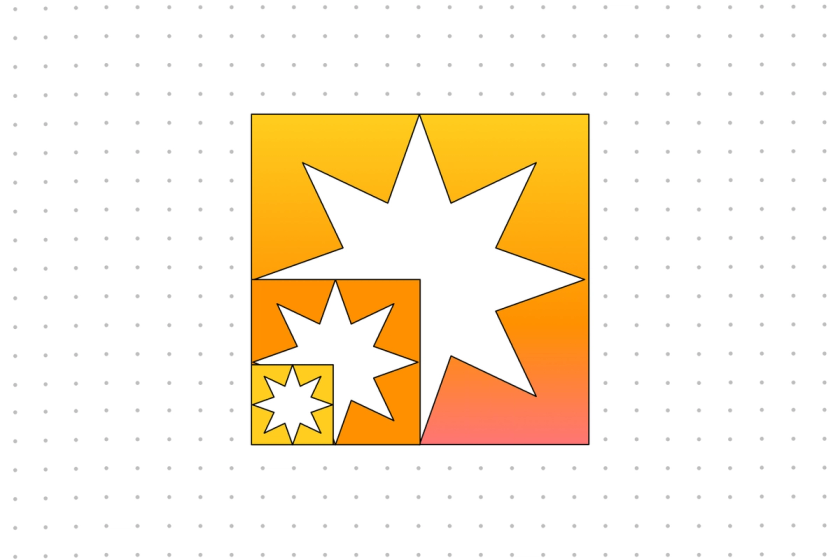FigJamSet your priorities straight with the Eisenhower matrix template
Arrange the tasks from your daily standups and weekly planners into a single master list with a handy template—the Eisenhower productivity matrix.

Eisenhower matrix template
Work together to figure out what’s important, what needs immediate attention, and what’s destined for the trash bin.
Kick your to-do list game up a notch
Swap out your lackluster checklist for a nuanced framework that keeps priorities in check based on this time management matrix template.
Share the workload: Use the urgent and important grid setup to delegate tasks to the right people.
Bring the team up to speed: Give quick and easy status updates to keep everyone on the project informed of upcoming tasks.
Visualize what’s next: Represent your plans visually with the concise, color-coded squares of the Eisenhower box method.


FigJamDraw a table, then invite the whole team to it
When there’s a lot on your plate, fresh perspectives can help. Collab to drag priorities into place, gather feedback through cursor chats, and add new voices to the mix with audio functions. Get all eyes on the Eisenhower matrix—and more—with a communal whiteboard from FigJam.
Tackle what really matters
Weigh your tasks against each other, rearrange them, then get to work. For more templates that simplify your day-to-day, see what the Community has been up to.
FAQs
Also called a task priority matrix, the Eisenhower matrix is a two-by-two grid that helps you arrange responsibilities according to two basic metrics: importance and urgency. Named after that Eisenhower (that’s right—the 34th President of the U.S.), these tables have long been used to increase efficiency in both time management and important tasks.
With just four distinct categories, it’s easy to carve up your or your team’s workload. Ultimately, the Eisenhower matrix is the best way to prioritize a to-do list.
Simply place each task into the appropriate box, then divvy up the responsibilities among your team members. The four squares in an Eisenhower matrix are:
- High urgency, high importance
- High urgency, low importance
- Low urgency, high importance
- Low urgency, low importance
But how do you prioritize tasks when everything is a priority? The beauty of the Eisenhower matrix is that it forces you to create a hierarchy for urgent tasks and more low importance ones. From there, it’s easy to visualize where to invest your time.
With an Eisenhower box template, you can spend less time deciding what to do and more time doing it. Have a lot of space in your calendar today? Maybe you can devote an hour to a less urgent task. Never have any time? Throw the low urgency, low importance tasks away.
Best of all, you can leverage all of FigJam’s other templates, tools, and community widgets to streamline your process even further. And because five heads are better than one, you can bring your whole team into the Eisenhower action.
Other templates you might like
Explore 1,000+ templates on the Figma community
Explore even more templates, widgets, and plugins—all built by the Figma community.