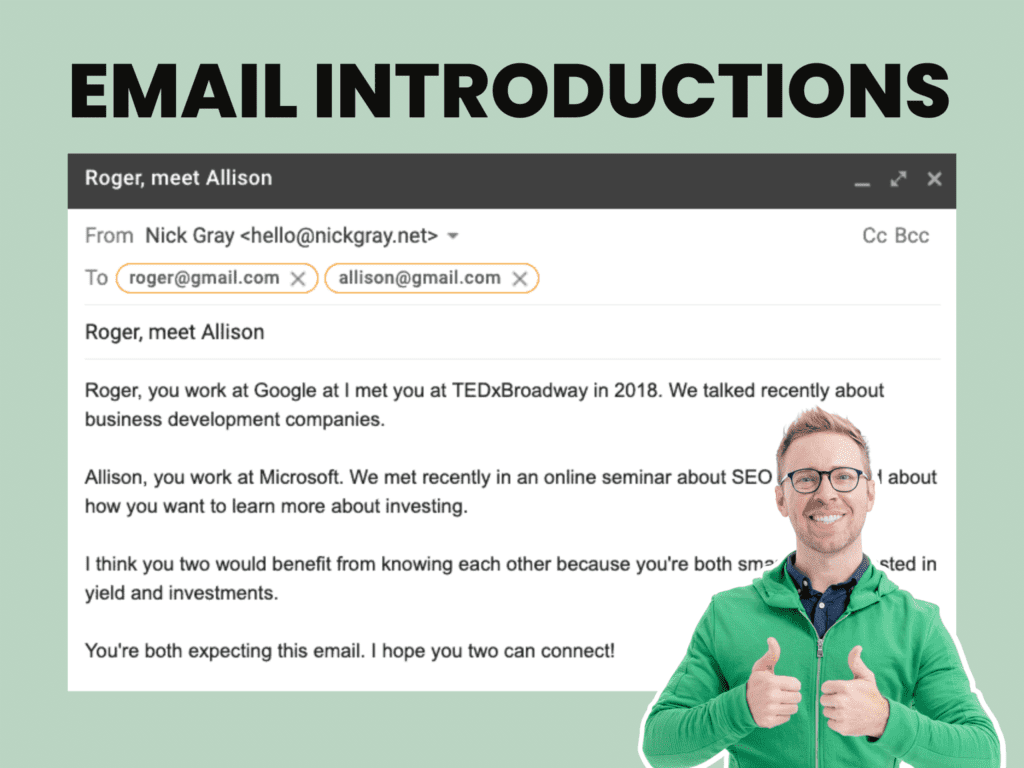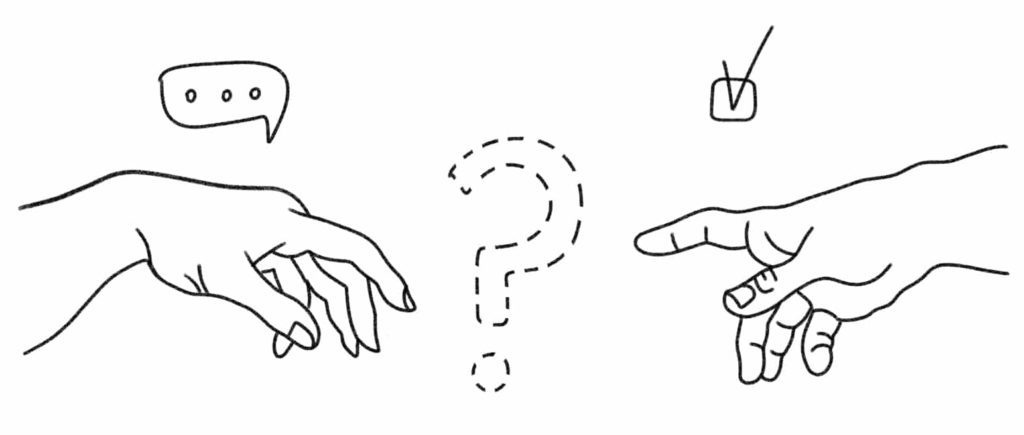Last updated: September 21, 2023
The best way to introduce two people via email is as follows.
- Get permission from both people to make the introduction
- Write an email to both people in the To: field
- Introduce each person with at least one sentence
- State the WHY you’re making the introduction
- Send the email
In this article, I’ll show you exactly how to do each of these steps for maximum success. You’ll be seen as a great connector when you follow these instructions.
Keep reading to see the exact scripts that I use when introducing two people via email.
Get permission
Before you make an email intro, make sure that both people agree to it!
This is the essence of a double opt-in email introduction.
Receiving permission from both parties first is called a “double opt-in intro” and is the best type of email introduction. It guarantees that both people want to receive your intro. They’ll be more likely to respond to your message. You’ll be seen as a better connector, too.
The biggest mistake you can make is not asking permission, or at least giving a heads up, before sending the email to introduce these two people.
How to get permission
Step 1: Email person 1
Hi Person 1, can I introduce you to Person 2? She works at xxx and I think you can talk about xxx. If you agree, then I will send you both a new email.
Step 2: Email person 2
Note: You don’t have to wait for Person 1 to reply. I usually send both of these emails at the same time.
Hi Person 2, can I introduce you to Person 1? She works at xxx and I think you can talk about xxx. If you agree, then I will send you both a new email.
Write the email introduction
When they both respond back saying that they approve of the email introduction, you are now ready to introduce the two people via email. Here is the message you will send.
Email Subject
Use a short, simple subject line for your email such as this:
Subject: Person A, meet Person B
Email Body
Now you will write the email. Keep the message direct. Include relevant information about each person as well as your reason for introducing them.
This is a sample script that you can use when you write your email. Say something like this:
Person A, you work at XXX and I met you at XXX. We did this together.
Person B, you like XXX music, you work at XXX and we met at XXX.
I think you two would benefit from knowing each other because XXX.
You’re both expecting this email. I hope you can connect.
Sample email introduction
Here’s a sample email showing how I would introduce two people named Roger and Allison.
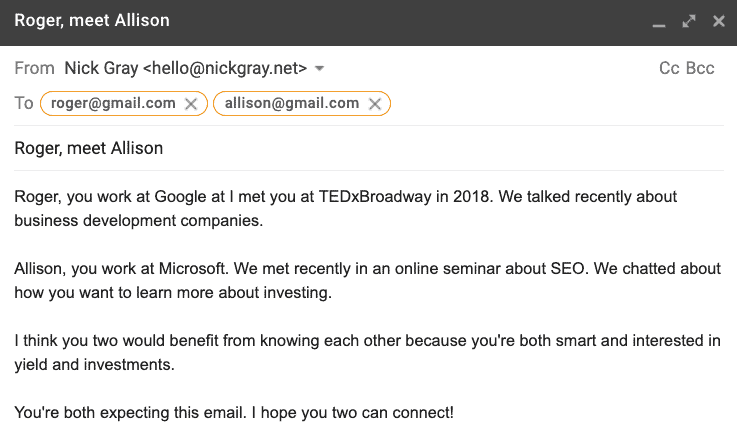
This email introduction includes a few key things:
- Subject line with both of their names
- Message body including information about each person
- The “why” of my introduction (“I think you two would benefit because…”)
Send the email
Finally, send them the email now to make the introduction.
Now you have successfully introduced two people via a thoughtful email message.
But wait: there’s an important next step. Hopefully they will include you, perhaps as BCC:, on their reply.
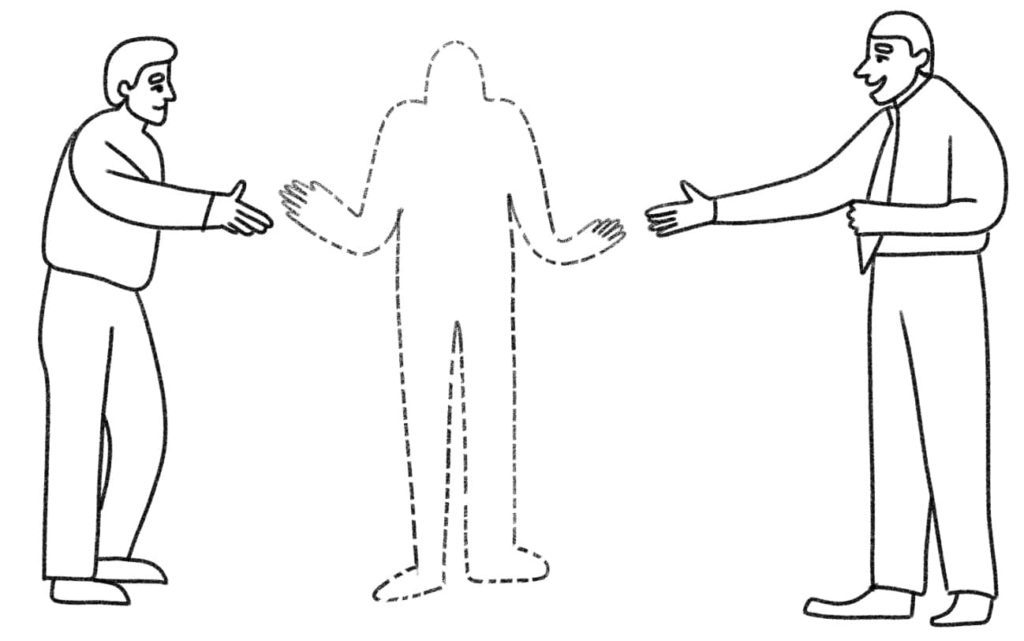
The reply
It is courteous for the first responder to Reply-to-All but also move the introducer to BCC.
For example, if I introduced Roger and Allison, then I would like to see their first message blind carbon copy (BCC) me.
To: Allison
BCC: Nick
From: RogerNick – thanks for the introduction! Moving you to BCC.
Allison – I live near the XXX – maybe we could meet up for coffee sometime?
If I do not get included in the initial reply back, it could be my last introduction for those people.
Why do I want this?
Because I am nosy. That is the main reason 😂
Conclusion
Now you know how to make an introduction to two people. You also understand the importance of the double opt-in email which gets permission from both parties before you send the message.
My name is Nick Gray and I wrote this article.
I started and sold two multi-million dollar companies: Museum Hack and Flight Display Systems.
Do you want to be friends on LinkedIn?
Add me on LinkedIn! I am a real person and I’m always looking for new connections.
Or add me on Instagram and I’ll probably add you back.
Here are some more articles I’ve written:
- List of all Superhuman Shortcuts for Email (App)
Superhuman is my favorite email app, but Warning: it costs $30/mo (!!!) - My Big News: I Sold Museum Hack!
- Searching For New Friends With Flyers in NYC
- Sheep Meadow in Central Park is the Best Picnic Spot
DOCUMENT HISTORY
UPDATED 2019-09-01 to include info on double opt-in preference
UPDATED 2020-06-20 with my LinkedIn profile, and formatting
UPDATED 2020-07-07 with illustrations by Fru Pinter
UPDATED 2020-07-16 with additional double opt-in info
UPDATED 2020-07-27 added screenshot of a sample email draft from Gmail
UPDATED 2022-03-22 added graphic
UPDATED 2022-09-09 updated header graphic, clarified instructions
UPDATED 2023-01-12 clarified key elements and added sample scripts