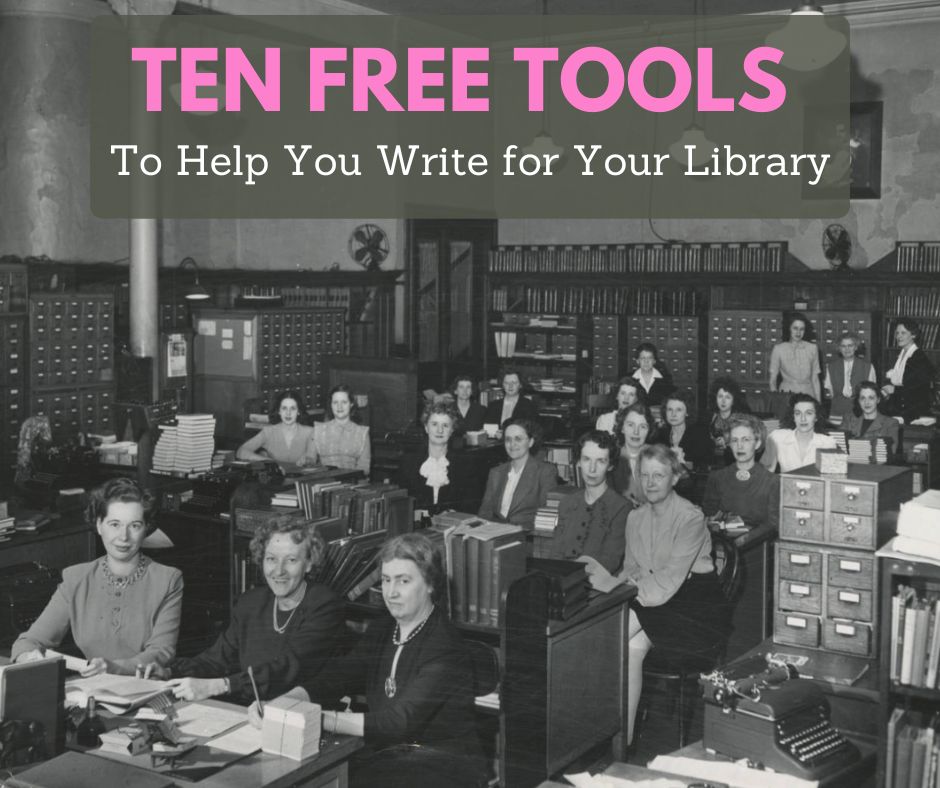
I do my best writing in the darkness.
I wake up most workdays around 5:30 a.m. I pour coffee and add enough creamer to turn the liquid from black to beige. Then my coworker Scarlett and I stumble a few steps through the backyard to my office to begin the day.
I turn on the twinkle lights. I scratch my coworker behind the ears. She crawls into her office bed for another two hours of snoozing (lucky dog).
And then I begin.
The early morning, when my brain is empty and uncluttered by the tasks of the day, is when I do my best writing.
Library marketing often means cranking out text for a variety of promotional pieces. You’re likely writing blog posts, emails, speeches, press releases, talking points, and more.
Writing is difficult. But clear, concise text is essential as your library works to position itself in a world full of content.
Maybe you have been thinking about posting less on social media. You may consider turning to other, more content-rich and impactful tactics like blogs and print newsletters. If that’s the case, you’ll need to make sure your writing is readable, relatable, and memorable.
That’s where online writing tools come in handy. They can help your writing have more of an impact. They can help you craft sentences that are clear and concise, even when the subject matter is not. They can help you figure out a headline that will draw readers in. They can help you discover the right word to make your meaning clear.
And no matter what time of day you do your best writing, these tools will help you perfect your work. I use them every day on everything I write (including this blog post). Here are my favorites! They’re all free.
Before You Write
#1:Blog About
Sometimes the most difficult part of writing is coming up with an idea. This site has thousands of fill-in-the-blank prompts that can help you brainstorm your next topic. It’s a great place to visit when you’re suffering from writer’s block.
To demonstrate, I went to the site and typed in library marketing, then selected is an industry. Here are the suggestions it gave me.
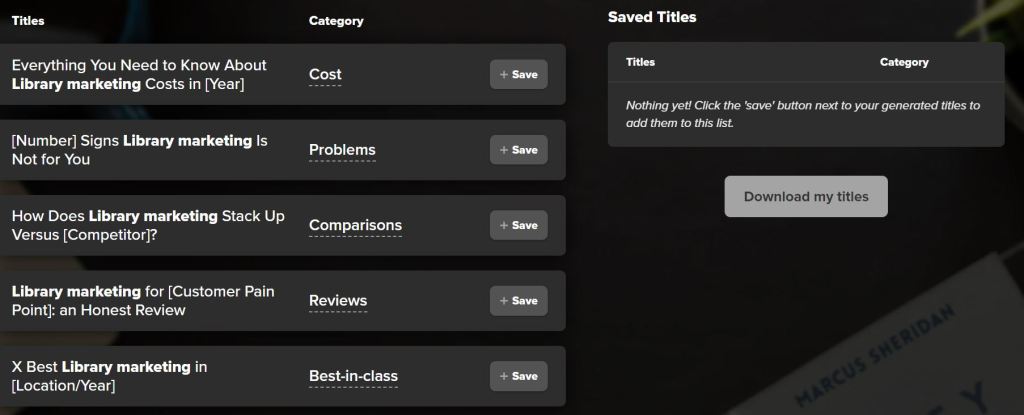
You can save the suggestions and download them if you are willing to subscribe to their newsletter. And if you hit refresh, it will keep giving you ideas until you find one you like.
#2:Wordstream
This is a very simple tool that shows you new keywords and performance data to use in your text.
I typed in reading recommendations and then chose Education & Instruction and the United States for my search parameters. Here are the results.
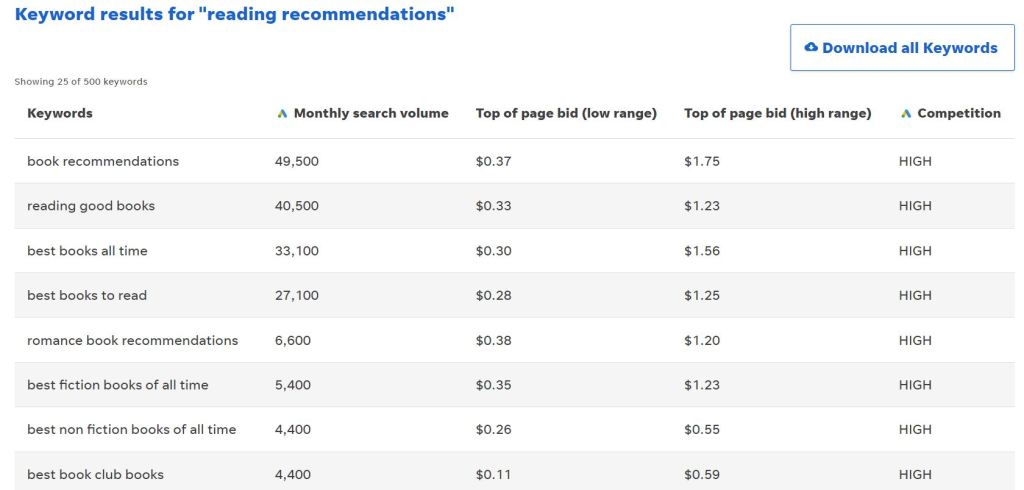
You’ll want to use this tool to see what phrasing to use when you are creating content. So if you were looking to promote your library’s reading recommendations, you may use phrases like “Best Books of All Time” in your email and in your blog posts to drive lots of traffic to your library’s website.
#3:Google Trends
This fantastic tool measures searches from Google, the most popular search engine. You’ll get to see if your ideas play well in terms of topic, queries, and regions. It can help you to decide if a certain topic is something your audience in your community is searching for.
I typed in Summer Reading and got this report.
While You Write
#4: HemingwayApp
This text editor is helpful for creating copy that is clear, clever, bold, and easy to understand. You can either write inside the program or you can copy and paste your draft into the site.
The Hemingway App highlights complex phrases and errors. It grades your text and prompts you to break up sentences and replace words to clarify your meaning.
For example, originally, the eighth paragraph of this blog post went like this:
And if you’ve been thinking about the advantages of ramping down your library’s social media posts, and turning to other, more content-rich and impactful tactics like blogs, you’ll need to make sure your writing is readable, relatable, and memorable.
The Hemingway App led me to change the paragraph to this:
Maybe you have been thinking about posting less on social media. You may consider turning to other, more content-rich and impactful tactics like blogs,. If that’s the case, you’ll need to make sure your writing is readable, relatable, and memorable.
That’s much easier to understand!
#5: The Up-Goer Five Text Editor
This tool is designed to help you write more conversations. It’s based on the premise that clear writing stays within the bounds of the ten-hundred most commonly used words in the English language. Use it to review the language you are using in any piece of text to make certain your writing makes sense.
Here’s how it works: You copy and paste a bit of text, or type directly into the tool, and then hit enter. The tool will point out all words you should change to be more conversational.
To demonstrate, I typed this sentence into the editor: Books help readers understand their place in the world. They can open new perspectives and new experiences for readers and enrich their lives.
Up-Goer suggested I replace these words: readers, perspectives, experiences, readers, enrich.
Obviously, you don’t have to change your text based on every suggestion. I changed several of the words in that paragraph for the final draft of this post and ignored the rest of the suggestions.
And even though I don’t always take all of its suggestions, this tool forces me to rethink the way I write. It makes me consider whether my words are truly the best way to express my thoughts and feelings to my library marketing audience.
#6: Grammarly
I am not certain I would survive without this tool. It catches spelling and grammar errors, sentence structure problems, run-on sentences, and punctuation issues that are missed by the Microsoft Word editor.
Grammarly also lets you add words using the personal dictionary function, which is helpful for those quirky instances that may be part of your library style guide. For instance, I work for NoveList, and that capitalized L in the middle of the sentence always gets flagged as an error in other editors. But I’ve added it to my personal dictionary in Grammarly.
#7: WordTune
This browser extension is a mix between Grammarly and the Hemingway App. It gives you seemingly endless ways to rewrite sentences in a more creative fashion. It’s great for when you’re exhausted (hello Fridays!).
To demonstrate, I typed this sentence into the editor: Books help readers understand their place in the world. They can open new perspectives and new experiences for readers and enrich their lives.
The editor gave me more than six alternative ways to phrase that paragraph, including these:
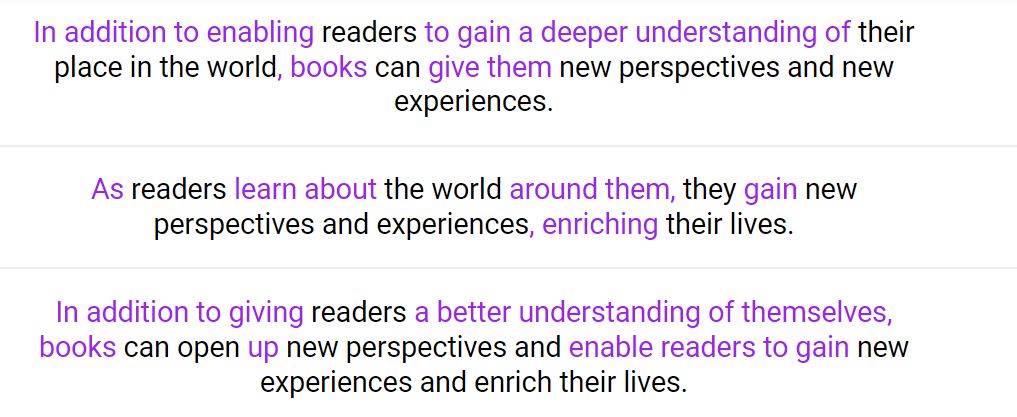
WordTune integrates with Google Docs, Gmail, Slack, Facebook, Twitter, Web Outlook, Facebook, Twitter, LinkedIn, and WhatsApp.
There is a free version and a 30 percent discount for nonprofits and academia on paid plans. To take advantage of the discount, go here and scroll down to the point about discounts.
#8: Cliché Finder
This tool highlights clichés in your text so you can avoid overused expressions. If clichés are your pet peeve (as they are mine), then this tool will be your new favorite!
Before You Publish
#9: Sharethrough Headline Analyzer
This is my favorite headline tool. Type your proposed headline in. You’ll get a score, and tips on ways to improve your headlines.
Every headline on this blog since the beginning of 2019 has been polished using this tool. I believe it’s one of the reasons traffic is up on my site.
#10: CoSchedule Headline Analyzer
This free tool trains you to write clear, catchy headlines with powerful, uncommon, and emotional words. It also shows you how your headline will look in a Google search and in an email on a desktop or mobile device.
More Advice
Subscribe to this blog and you’ll receive an email every time I post. To do that, enter your email address and click on the “Follow” button in the lower left-hand corner of the page.
February 6, 2023 at 9:01 am
Angela,
Thank you for sharing all of these free tools â most of them Iâd never heard of. One of my biggest challenges is coming up with compelling headlines/subject lines. Iâm definitely going to use these tools. Thanks, again.
Mary
[cid:image003.jpg@01D93A09.902C9DA0]MARY ANN SHORT
MARKETING & PROGRAMMING COORDINATOR
313.343.2074 ext. 1227
Expand learning, inspire creativity
and connect our community
grossepointelibrary.org
LikeLike