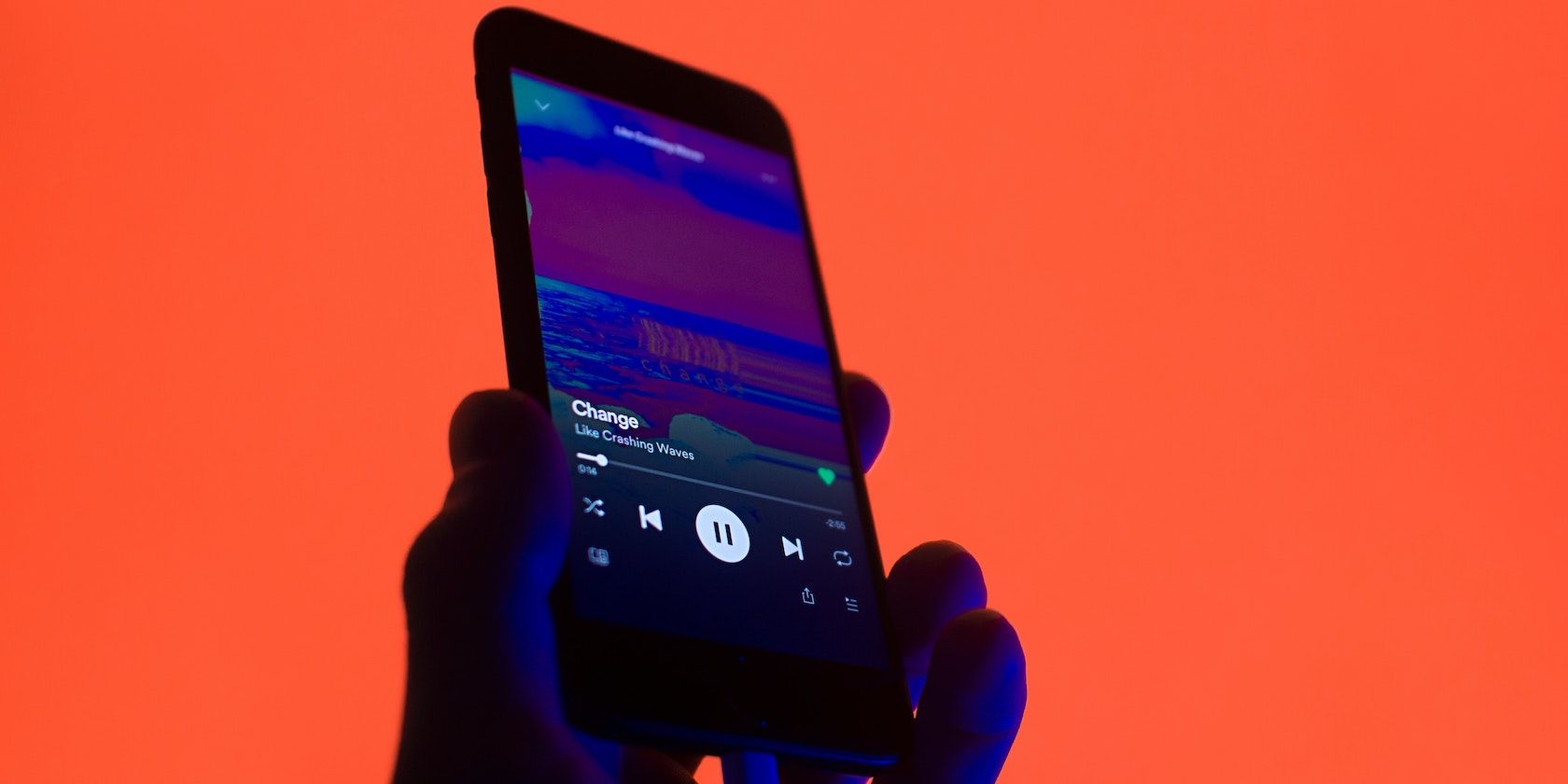If you stream music on Spotify, chances are you always look forward to Spotify Wrapped. While Spotify Wrapped is only released once a year, you can still use other ways to understand your music taste better.
There are a lot of third-party websites that help you do that. Icebergify is one of them, enabling you to create a Spotify iceberg of your favorite music artists, ranking them from your most popular at the top to the least popular at the bottom. We'll show you how to create your own Spotify Iceberg.
What Is a Spotify Iceberg?
A Spotify Iceberg is, well, an iceberg of your favorite artists on the streaming platform. You can create your Spotify iceberg using the Icebergify web app, which is available for free. Leveraging the iceberg theory, a Spotify "iceberg" shows you your favorite artists categorized into different levels. The levels are based on your streams, shares, saves, likes, and more.
The web app accesses your Spotify data and uses your top 50 artists in the short term (roughly a month), medium-term (about half a year), and long-term (a couple of years) to create your iceberg. The tip of the iceberg shows the most popular artists according to your Spotify listening history. The less you listen to an artist, the lower they'll be on the list.
How to Create Your Own Spotify Iceberg
Since Icebergify is available as a web app, you don't need to install anything. You can create a Spotify Iceberg across all platforms as long as you have a web browser. Follow these steps to create your Spotify iceberg:
- Go to Icebergify.com.
- Click the create yours button. This will take you to a page where you can sign in to your Spotify account (in case you haven't).
- Next, grant Icebergify permission to view your Spotify data by selecting Agree.
- Once the app has permission to access your data, it will analyze it and display your Spotify Iceberg.
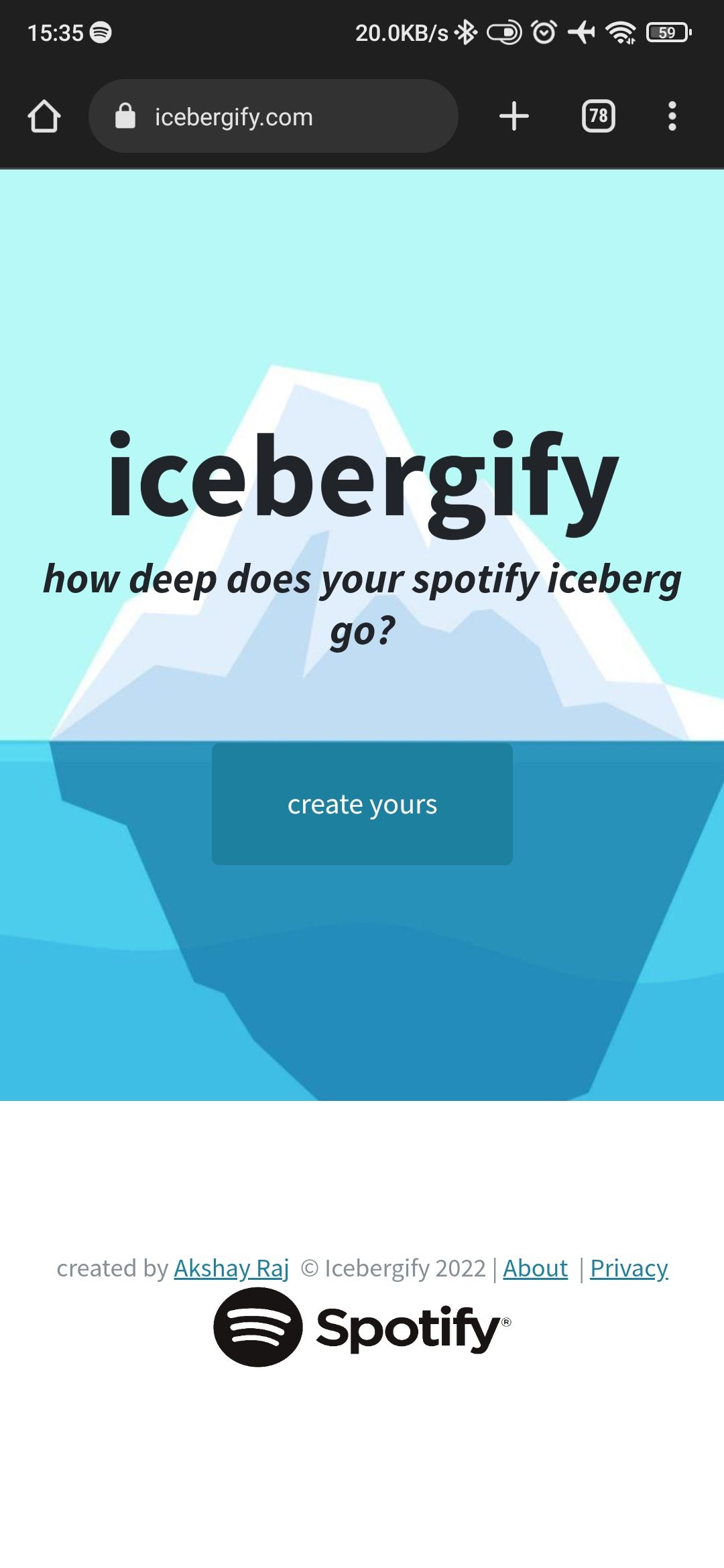
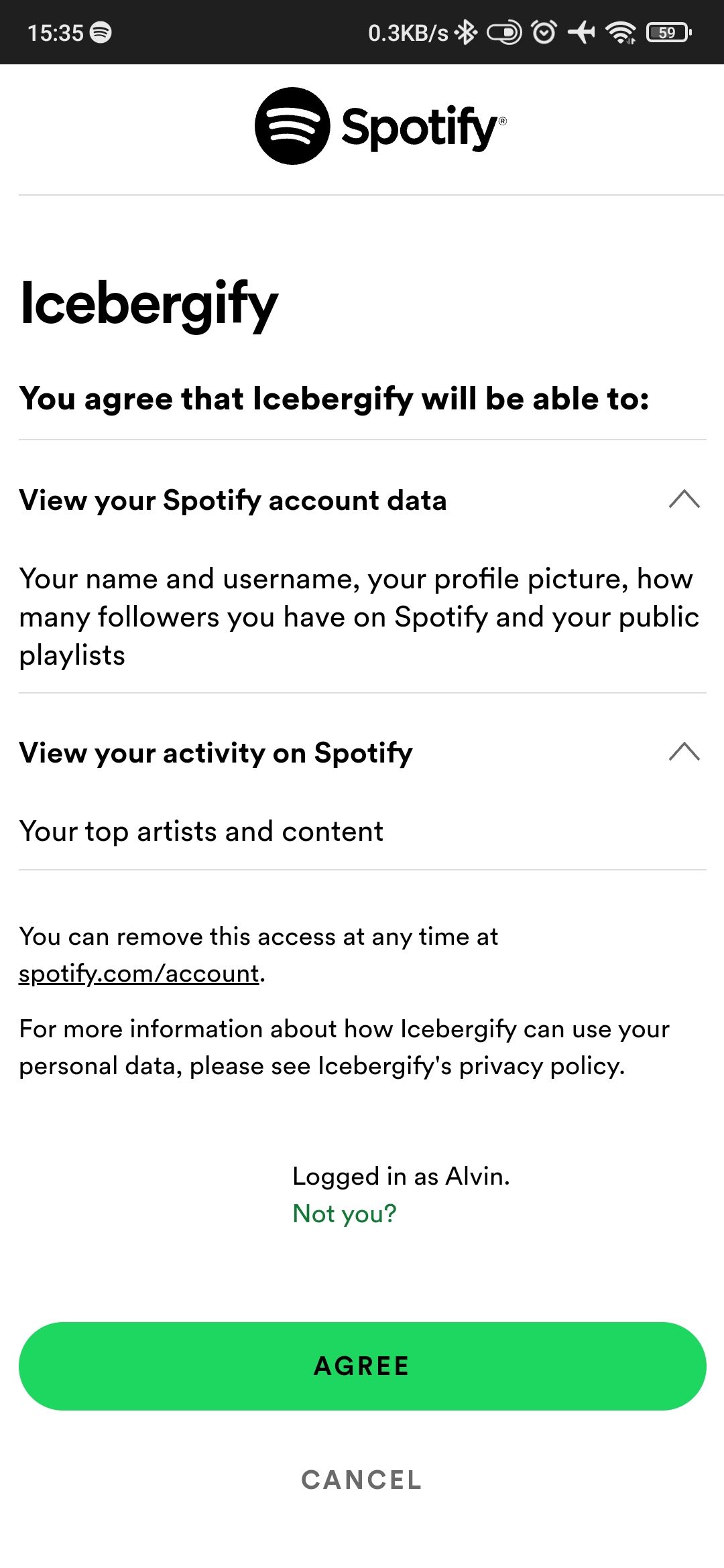

As you can see from the images, Icebergify only shows your favorite artists. If you need to see your full Spotify stats, there are other alternative third-party websites and apps you can use.
How to Share Your Spotify Iceberg With Friends
If you need to flex your great taste in music online, Icebergify lets you do so. Although the web app doesn't have the share functionality built-in, it creates your Spotify iceberg as an image. You can take a screenshot, copy or save the image, then share it on whichever platform you use to keep in touch with your friends.
Discover Your Popular Artists on Spotify
Spotify Wrapped only lets you view your top ten artists near the end of the year. But with Icebergify, you can learn more about your music taste whenever you want. Moreover, this platform shows your favorite artists in a nice, pleasant iceberg you can share with your friends or family. All that with just a few clicks.