Product Hunt Launch Guide: Analyzed 15+ Successful Launches
A beginner’s guide to know ins and outs of a Product Hunt launch – Analysed from 15 successful launches.
Are you launching on Product Hunt for the first time? Don’t know how to get started?
Don’t worry,we all have been there.
Launching on Product Hunt can get quite overwhelming starting from understanding the difference between hunter and maker, to ranking on top of Product Hunt on launch day.
So in this guide, we interviewed 15 creators whose products ranked in the top 3 of the product hunt, to help you get started with your Product Hunt Launch.
In this guide, you’ll know
- Why you should launch on Product Hunt
- Who can launch on Product Hunt
- Important things to know before launching on the product hunt
- How to finalize the day
- How to leverage the coming soon page to get supporters for the launch
- How to price your product on the launch day
- What to do on launch day
- Things to do after the launch.So, without any further ado, read the full guide and nail your next product hunt launch
Table of Contents
Important terms to know before launch on the Product Hunt
1. Maker – The person who built the product. There can be multiple makers for a product.
2. Hunter – The person who launches the product on Product Hunt. There can be only one hunter per product. The maker can hunt the product on their own or get a popular member in the product hunt community to hunt the product.
3. Teaser page: Product Hunt gives you a teaser page to promote your launch once it’s scheduled. You can share the teaser page link with your friends/followers and ask them to click the “notify me” on this page to receive a notification when your launch goes live.
4. Product Hunt Discussion – A community on product hunt where makers and PH users share their doubts, ask questions and get feedback about their product.
Should you launch on Product Hunt?
On average, planning & preparing for a successful Product Hunt launch takes somewhere between 4-6 weeks of your time.
Before launching on Product Hunt it is better to analyze Product Hunt’s users, your target audience, and your product’s niche
So, what type of audience uses Product Hunt?
Product Hunt is filled with
- Startup founders
- Developers
- Marketers
- Tech enthusiasts
- Web and graphic designers
What niches perform better on Product Hunt?
- Productivity
- AI
- Growth
- No code and
- web design
If your product & audience fall within this list, then launching on Product Hunt is highly worth it and it’s a no-brainer. If it doesn’t fall under these categories, a Product Hunt launch might not give the best results for you.
However, you can still launch on Product Hunt & get a high DA backlink to your site that could help with your SEO.
What are the benefits of launching on Product Hunt
1. Get feedback
If you want to validate your idea or want to know what features you can add, you can launch your MVP on Product Hunt and get feedback from users.
My goal was always to get feedback from the community. It’s about learning how I can improve my product by 1% better
Sharath Tweet
2. Social proof
Product Hunt badge is a great way to show that people love your product. You can add it to your landing page and build trust in your visitors.
The main goal was to get the #1 product of the day for social proof
Richard Tweet
3. Drive traffic and Boost your sales
Product Hunt has 4M visitors per month on average. So a product hunt launch will help you to put your product in front of these many people and drive traffic to your website.
With SEO and Social media, getting the first dollar can take between 3 to 6 months. Whereas with Product Hunt, you can get that in a month.
Sveta Tweet
4. Grow your Email list
If you want to grow the email list size of your newsletter, you can launch a free product on product hunt & get subscribers from it.
My main goal is to build an email list because that's the only thing I actually own.
Ignacio Tweet
5. Get featured in newsletters and directories for free
A lot of curated newsletters and directories look for tools on Product Hunt to add to their libraries. So, you can get featured in the newsletter and directories for free by launching on Product Hunt.
6. Backlink from a high DA site
When you list your submission, Product Hunt will link to your product’s website which means you get a backlink from Product Hunt. And since Product Hunt has a domain rating of 91, this backlink can add authority to your site & help improve your SEO.
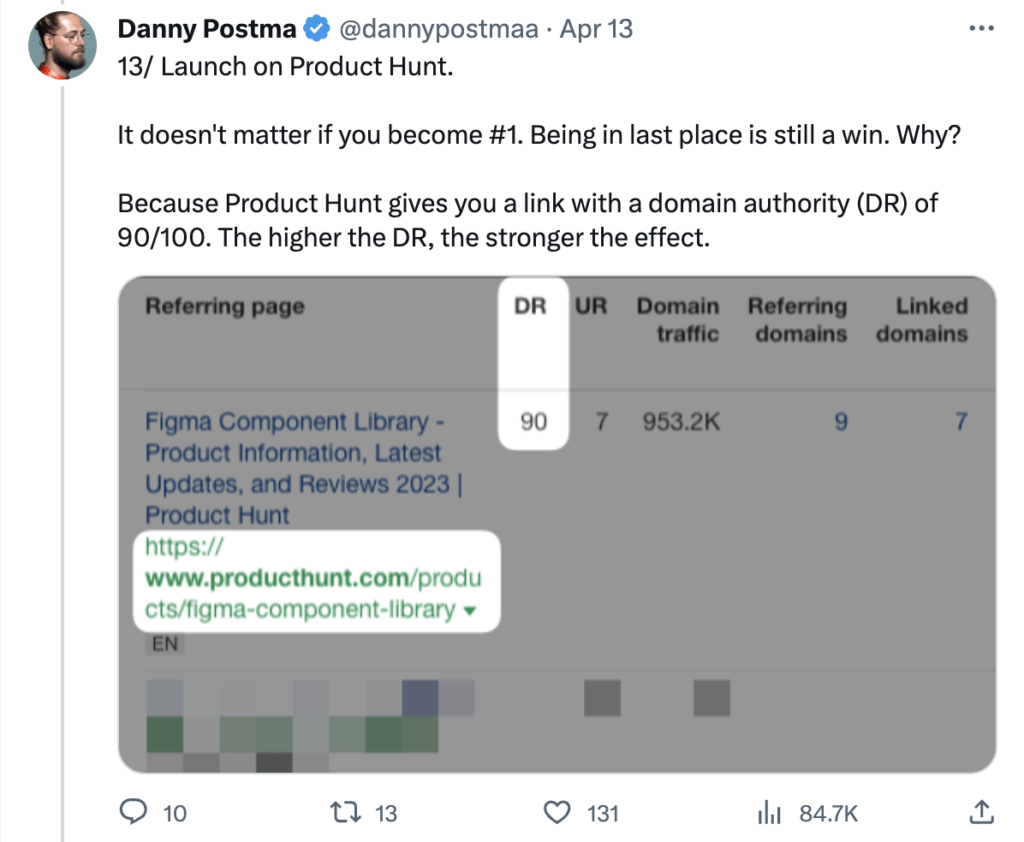
When to start preparing for the Product Hunt launch?
When we interviewed, 80% of the successful makers said that they started preparing for their launch 1 month ahead. So it’s highly recommended to start your pre-launch preparation a month back.
But if you can’t find time, you need to start preparing at least 2 weeks before.
Things to do in Pre-Launch
Setting the goal
Setting your goals before the launch is crucial as all your launch plans depend on it.
Various types of goals
- Validate your product
- Get traffic to your site
- Make more sales
- Build an email list
Finalizing the launch day
There are 2 types of days on Product Hunt.
1. High traffic days:
- Tuesday, Wednesday, and Thursday
- Since a lot of people visit Product Hunt on these days, you will have huge competition.
2. Low traffic days:
- Weekends, Monday and Friday
- As not many people visit on these days, you won’t have that much competition.
Depending on your launch goal, You will have to choose between launching on high-traffic days or low-traffic days.
When to launch on Low-traffic days?
- If you are launching for the first time
- If your goal is to get the product of the day badge
- If you don’t have a huge following
Never launch on a weekday (Monday-Friday) if you’re launching for the first time. They’re super competitive.
Falak Tweet
When to launch on High-traffic days?
- If you want to get more traffic to your website
- If you want more users to test your product and get feedback
- If you want more sales and revenue on the launch day
We picked Wednesday as it is a high-traffic day on Product Hunt and we can get more eyeballs to our product.
Rapti Tweet
Finding the Hunter
There are 2 ways to launch your product on Product Hunt:
- You can launch your product on your own
- You can get a hunter who’s popular in your niche to launch your product
How does having a hunter help your launch?
- Build authority to your product
- Drive significant traffic to your launch
- Help with Strategizing the launch and Optimizing the listing
Checklist to choose a hunter:
- Is the hunter popular in your niche on Product Hunt & hunted similar products before?
- Will the hunter promote your launch with their email list & on social media?
How to find hunters
- Find hunters on PH Hunters
– Go to phhunters.com
– Filter your product category
– Reach out to hunters who are popular in your niche - Note down the hunters who hunted your competitor’s products or related products in your niche recently and reach out to them.
if you can get a good hunter that will help promote the launch with their email list/ Twitter, then you can get a lot of benefits from having a hunter.
Pascio Tweet
Schedule the launch and create the teaser page
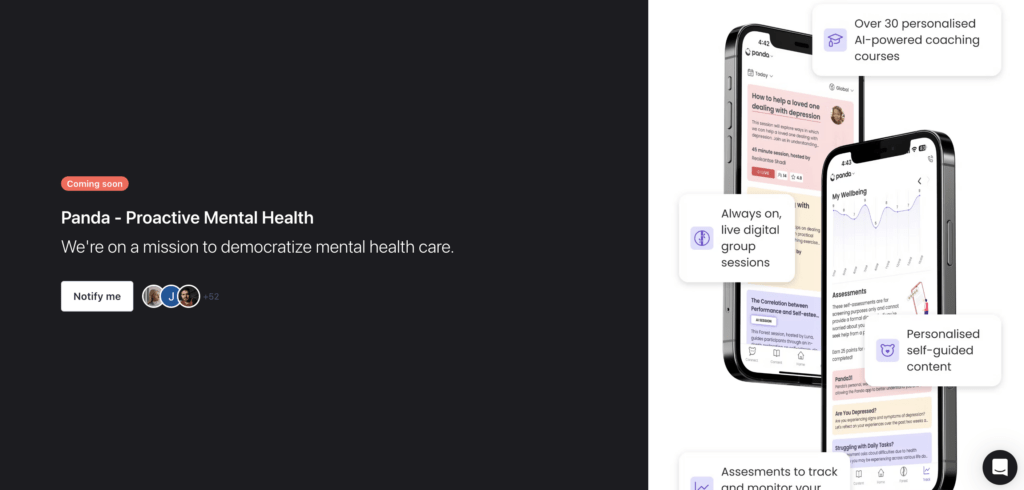
One of the best ways to start promoting your Product Hunt launch is by creating a teaser page.
A Teaser page will help you:
1. Build a following for your launch: Share the teaser page on social media platforms, communities, and your email list to build a following for your launch who get notified when you launch.
2. Get feedback: Share the teaser page online and collect feedback from your target audience. This will help you improve your product before the launch.
3. Attract more attention: By having a teaser page, you can feature your launch on the “coming soon” page of PH. This will help you gain more followers before the launch.
We created a teaser page for LaunchPedia’s launch.Then we added an exit intent popup on our website with a link to the teaser page and asking visitors to follow the launch This way, we got 100 visitors before the launch
Nithin & Karthik Tweet
You can claim your teaser page when you schedule your launch. So, schedule your launch as soon as possible and get the teaser page.
How to schedule a launch on Product Hunt?
- Go to producthunt.com
- Click on Add a new product
- Add your title, tagline, and description
- Upload your product’s image and thumbnail
- Then, schedule your launch
Note: Don’t worry about the content you submit. You can come back and change the content later. So schedule it as soon as possible and claim the teaser page.
- Once you schedule your launch, you will see an option called “Create Teaser” next to your product
- Click on it and add
– Title
– Description and
– A banner image - Then, click on submit.
- Now, the Product Hunt team will verify and take your teaser page live.
Promoting the launch
Once you have the teaser page, your goal is to get as many supporters as you can for the launch.
So, you need to promote your teaser page on social media, emails, and other communities.
1. Create content around your product
Educate your followers about the existing problem and how your product/software will solve your problem. At last plug about your launch
We posted one post/day for 7 days, before the launch
Vishal Tweet
2. Meme marketing
Social media users love memes. Create memes around your product, problem and customer journey, and plug your product launch in the post.
I will make memes to market my idea on Social Media
Shushanth Tweet
3. Soft launch
Launch your product on Twitter before launching it on Product Hunt. You can get feedback from your early customers so that you can launch a better version on Product Hunt. Also, you can ask them for support on the launch day.
I will first launch the product first on Twitter like a soft launch, then get feedback and build on it. I keep my followers in the loop regarding the product hunt launch. When I launch, I will just say I launched on PH and ask for feedback on PH.
Sharath Tweet
4. Give a lead magnet
Give away a free product on Twitter/Linkedin or launch a side project on Product Hunt. This will help in building an audience before the main launch.
We launched a productivity guide before launching BeforeSunset. It turned out to be a good lead magnet for us. We got a bunch of users from it that supported the BeforeSunset launch.
Elif Tweet
5. Build in public
Share updates on your product’s progress with followers and keep reminding them about your launch. Use the #buildinpublic hashtag when posting on twitter to increase your reach.
Build your product in public on Twitter. Collect all the handles who commented on your tweets. And reach out to them when you launch on Product Hunt.
Michael Tweet
6. Share in communities
Share your product on relevant subreddits, Indie Hackers, Whatsapp groups, Slack groups, Discord groups and other communities and ask for feedback or their opinions about your product. And when people support your product, tell them about your launch and ask for support.
Get the list of 99 communities to share your launch with Product Hunt Workbook →
We gave a heads-up about our launch on Reddit communities, Developer communities and other relevant forums like Hacker News, FB groups etc.
Honey Tweet
7. Share with maker friends
Reach out to your maker friends, personal network, and your supporters on social media and notify them that you need their support when you launch on product hunt.
I connected with a lot of makers before the launch to gather support.
Vishal Tweet
8. Send Emails
Send emails to your customers and notify them about your launch. Ask them to support your launch by upvoting your launch or giving feedback in the comments.
Get Email templates you can copy for your lauch with the Product Hunt Workbook →
This is our Email Sequence
1. First message of launch went out one week ahead of the launch
2. Second message went out 2 days before the launch
3. A reminder went out a day before the launchRapti
9. Product Hunt Discussions
Post regularly on product hunt discussions about your launch, and ask questions that will resonate with your target audience. This way, you can get a list of your product’s target audience who can your support on the launch day.
We built a system like this 👇
1. Our team members start a discussion on Product Hunt.
2. When people reply to our discussions, we reached out to them on Twitter & LinkedIn and asked for their feedback & support.
3. Then we made a list of all the people who agreed to support us.
4. And we DM’ed them on launch day asking them to upvote.Elif Tweet
Prepare assets
In addition to the title, There are 6 content assets you should add to your product hunt listing page.
1. Tagline
2. Description
3. Thumbnail
4. Images
5. Videos and
6. Maker comment
1. Tagline
Your Product Hunt Tagline is your chance to explain your product on the Ph home page & capture the attention of users.
It should be short, and crispy and tell how it solves a problem in less than 60 characters.
We made a free list of 50+ best taglines in 2023, you can get the list here →
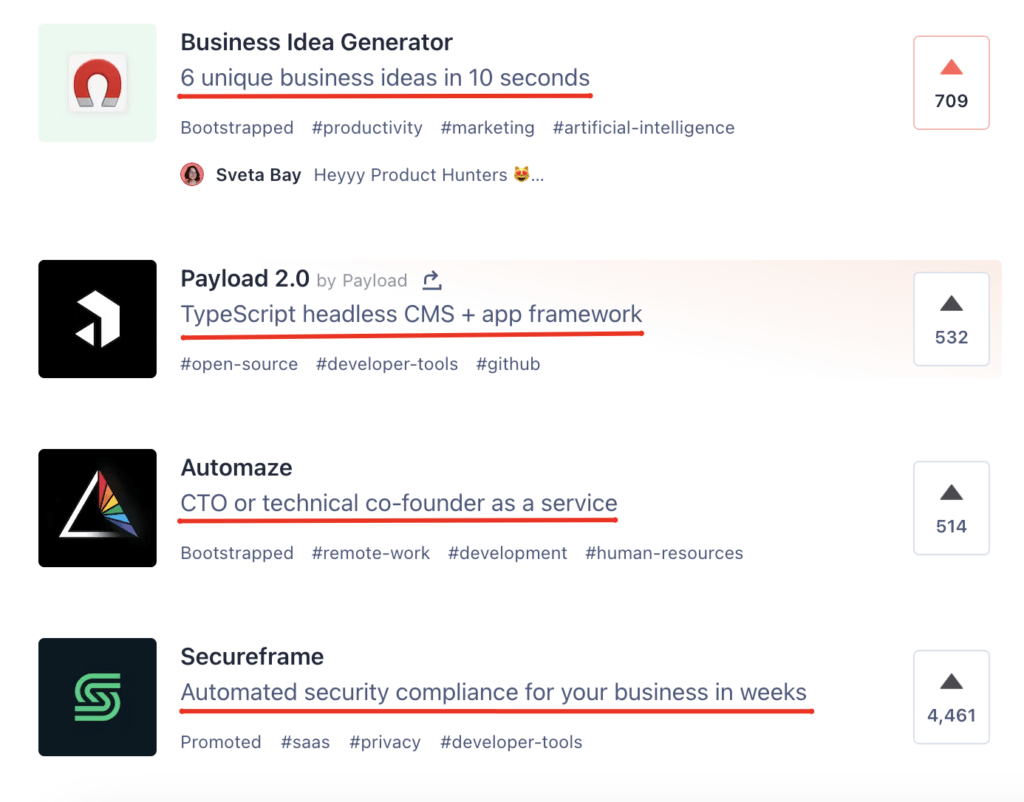
2. Description
The description is where you can share more information about your product and what it does. It shows up on the top of the launch page of your product.
You can use it to explain your product, and share benefits of using your product
Maximum description length: 260 characters
In the description section, you need to:
1. Explain your product,
2. Mention your product features and
3. Share benefits of using your product
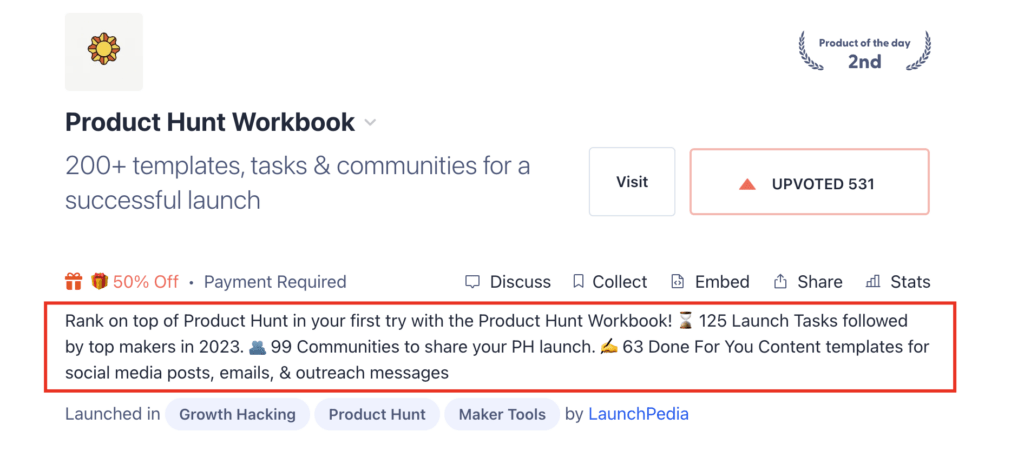
3. Thumbnails
Your thumbnail is the first thing users see on the Product Hunt home page before they decide to check out your product. So, you should make it scroll-stropping and curious enough for the audience to check out what your product is.
You can use your brand logo or a GIF that relates your audience and their pain points, as your thumbnail.
Thumbnail ideas
1. Your brand logo or company name
2. Gif that relates your audience
3. Gif that shows the problem you are solving
4. Maker Comment
Maker comment is the first comment on your launch page. Use it to share your story with the visitors and the reason behind building your product.
If you have multiple makers, each maker can add their own maker comment on your product hunt launch page.
I use a problem solution template for the maker comment as it plainly states what your product is and what problems it solves.
Michael Novotny Tweet
5. Videos
Product Hunt lets you add a product video to your product’s launch page and demonstrate your product to the visitors of product hunt in a live and engaging way.
To add your product video on Product Hunt, you need to first upload the video to youtube, copy its full url and paste in on your product’s listing page on Product Hunt.
Recommended video dimensions: 1920*1080px
Tools to create product video
1. Jitter video
2. Invideo
3. Motion scribe and
4. Canva
6. Images
You can add images to your listing page and show your product features, benefits, and testimonials.
It is recommended to upload at least 4 or more images to get featured on Product Hunt.
Image Specifications: 1270*760
Product image ideas:
1. Tell what your product does & the problem it solves
2. Showcase your product features
3. Share user testimonials
4. Benefits of using your product
5. Use Animated GIFS that highlight your product
Tools
1. Smart mockups
2. Figma
3. Canva
Spend time on graphics. It is a key piece in pulling people to our page.
Christian Tweet
Pricing Strategy
There are 3 types of pricing models on producthunt
1. Free
2. Paid
3. Free options
If you are launching a paid product or a freemium product, give a launch day offer code to:
1. Get more sales on the launch day
2. Get more users to try your product and get feedback
We give discounts on Product Hunt launch day. And increase our prices after the launch. The Product Hunt community loves discounts.
Sveta Tweet
Things to do on the Launch Day
There comes the launch day!! The hectic 24 hours for any maker who is launching on Product Hunt.
First and foremost, you should block the entire day for Product Hunt launch.
Don’t have any distractions or commitments on the launch day. You have to give 100% of the time to your launch on launch day.
It’s important to rank in the top 3 as most of the visitors will check out the first 3 products.
The first 4 hours
All launches are shown in random order to visitors for the first 4 hours of the launch day.
And you should completely focus on promoting your launch & getting the maximum upvotes in these first 4 hours.
After 4 hours, Product Hunt will rank the products based on the number of upvotes.
So if you manage to make it within the top 3, You will get the maximum number of website visits and sales, because most users will only check the first 3 products. Also you’re very likely to finish in the top of Product Hunt & get the Product Hunt badge as well.
That’s the reason the first 4 hours of the launch is crucial. You should do only high-impact tasks and give your 200% in the initial 4 hours.
The first 2-3 hours are important, you really have to go 200% at that time. So, I start with the big impact tasks, like sharing in communities (that I’m active in), sending one-on-one messages, and sharing the launch with the Email list
Katt Tweet
Replying on the launch page
Engaging with the comments & reviews left by people on your launch page is important. If you and another product share the same number of upvotes on launch day, the one that has more engagement will rank higher. So, reply to each and every comment on Product Hunt.
Reply to every comment on Product Hunt. It will help in ranking high on the list.
Katt Tweet
Reaching out
Since reaching out is personal, you can get more upvotes from reaching out than any other activity on the launch day.
Reach out to
1. Maker friends
2. Your ex-colleagues and
3. Competitor audience
Make sure that you message them before the launch day and check whether they are ready to support you or not. Do not spam them. Send messages to relevant people only
Get reachout message templates that you can copy for your launch with Product Hunt Workbook →
Strategize DMs, not just send DMs randomly. Make a database of people that you will reach out to and make sure that you have an okay from everyone.
Pascio Tweet
Social media launch posts
It’s better to schedule your launch posts to avoid any mishaps. But, If you haven’t scheduled, post on social media the moment your launch goes live.
What you can add to your post
1. Your product name
2. Two line description
3. List of features and
4. Asking support
We divided the whole launch into batches and assigned members to each batch. If you see our social media posts you would notice that they came out in intervals.
The reason for that is we didn’t want a huge spike of upvotes in the first 2 hours. We wanted to spread out the upvotes throughout the day.Nitish Tweet
Send Emails
Send emails to your subscribers & ask support for your launch. It’s better to segment your audience based on the time zones for sending broadcasts.
It improves the open rate and it paces the upvotes you get throughout the day (If you don’t segment, you might send a sudden spike of traffic to your product hunt launch page, which product hunt algorithm might suspect as spam)
We sent emails in batches based on the subscriber time zones.
Honey Tweet
Post on Product Hunt and Indiehackers
Post a launch post on Indiehackers and an AMA post on Product Hunt.
What you can add to the post
1. Share your journey
2. Why did you build it?
3. List of features and
4. Asking support and feedback about your product
We started a discussion thread on the Product Hunt community to get more people to check our launch.
Rapti Tweet
Post Updates on Social Media
Post hourly updates about your launch on Twitter and Linkedin
You can post
1. Number of upvotes and comments
2. Reviews you received on the launch day
3. Upvotes milestones and
4. Rank updates
Social media algorithms love more posts. So, if you post more, your account will get more reach which will help you with the launch. Also, It motivates your followers to support your launch more.
Get social media post templates that you can copy for your launch with Product Hunt Workbook →
Post frequent updates during the launch on Twitter. As twitter likes engagement, your tweets will be shown to newer audiences.
Katt Tweet
What to do after Product Hunt Launch?
Congratulations, You have successfully launched on Product Hunt! Pat yourself on your back for a job well done & take some rest. You tried your best.
Here’s what you should do after your product hunt launch.
Thank your supporters
Once the launch is done, send thank you messages to your
1. Email subscribers
2. Social media followers and
3. Maker friends
Add the Product Hunt page link in the thank you message, so that if anyone hasn’t upvoted on the launch day, they can still upvote it. This will be helpful for Product of the week and month rankings.
Prepare a report
Create a report on how your Product Hunt launch boosted your sales. Product Hunt will add “?ref tag” to your website link, using which you can easily get insights about your metrics.
You can add
1. Website traffic
2. Signups and
3. Sales to your report
Launch on other platforms
Your website traffic will start dropping once your product hunt launch is over.
So Once the Product Hunt launch is completed, launch on these 75+ directories and platforms to keep the traffic coming your website & get more users.
Do’s and Don’t of a Product Hunt launch
✅ Build an audience before the launch
✅ Schedule your launch and get the teaser page
✅ Do schedule your launch at 12:01 PDT
✅ Divide your team on the launch day
We divided our team into 3 groups and distributed the tasks between us.
Group 1: Reply to the comments and reviews on the product hunt page
Group 2: Make a list of all the upvoters with their Twitter & Linkedin profiles
Group 3: Reach out to people on our list and asked for an upvote.Elif Tweet
❌ Don’t ask for upvotes, Instead ask for support or feedback in the launch posts and reach out messages.
❌ Don’t buy upvotes.
❌ Don’t give discounts or free upgrades in exchange for upvotes.
❌ Don’t send huge spikes of traffic from your end to your product hunt launch page, as the algorithm might think it’s spam. So pace out your reach out messages and emails by asking for support in small batches.
Tools and Resources for Product Hunt launch
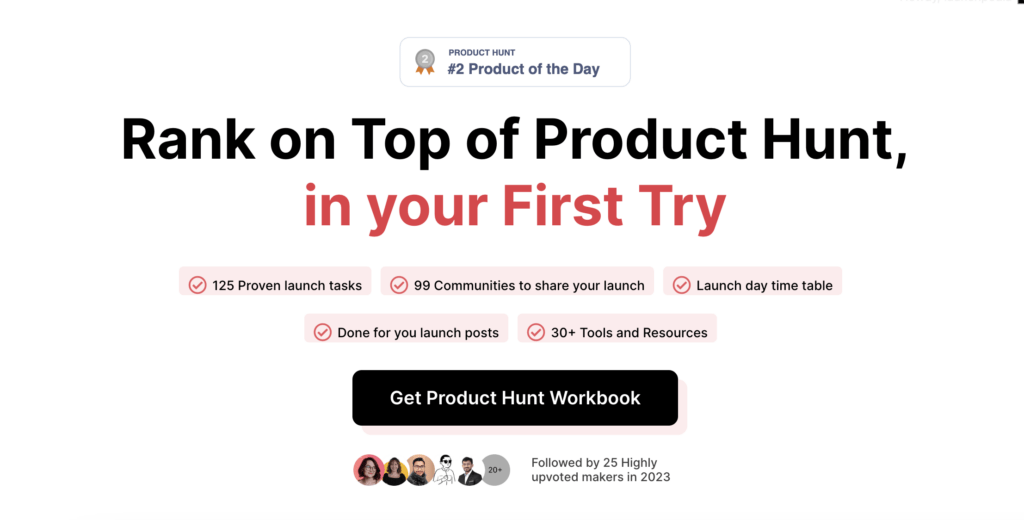
A step by step blueprint to rank on top of Product Hunt. Followed by top 25 makers ranked on top 3 on Product Hunt in 2023.
→ 125 launch tasks followed by top makers of 2023
→ 99 Communities to share your launch
→ 63 done-for-you posts for social media, and mails
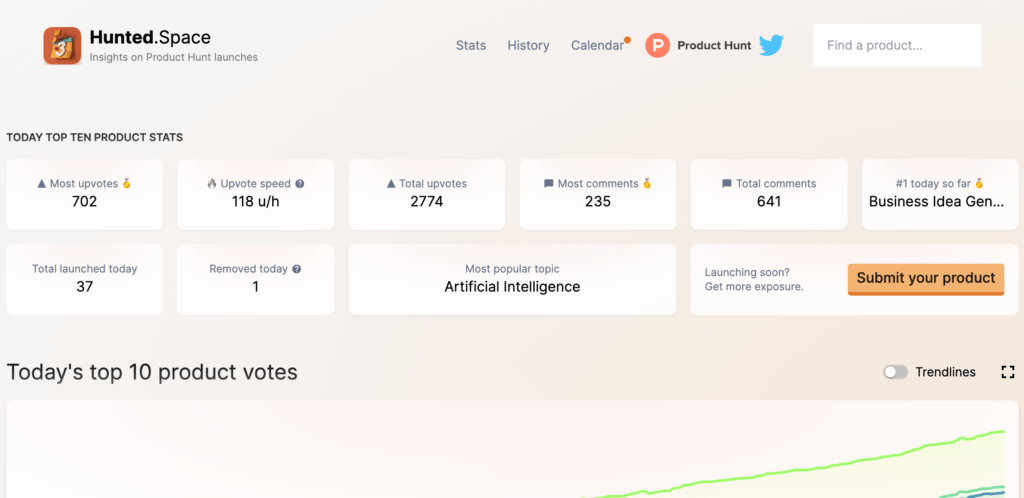
→ Product Hunt launch calendar
→ launch day statistics
→ launch day dashboards
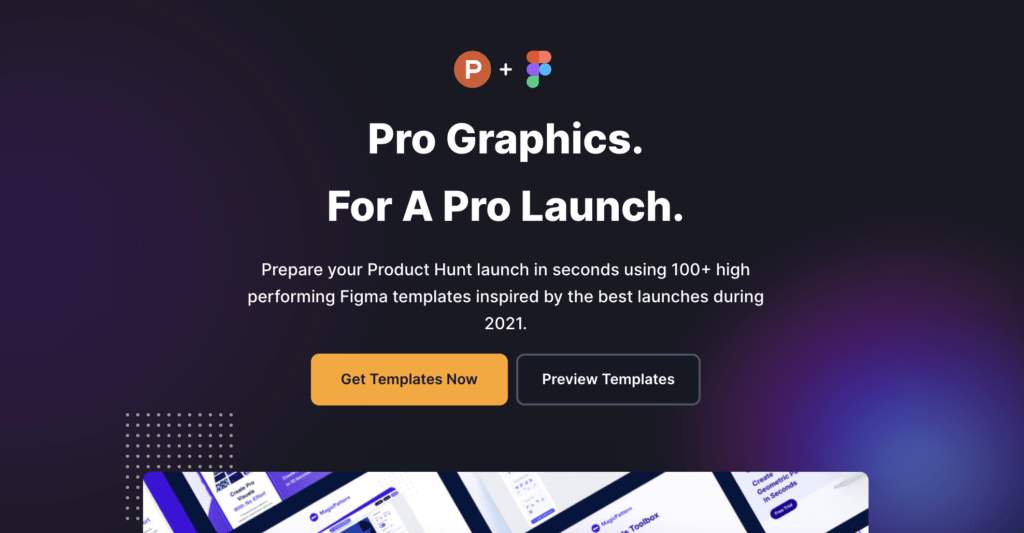
→ Figma templates for Product Hunt launch
→ Images inspiration gallery
→ Web app to find the right templates
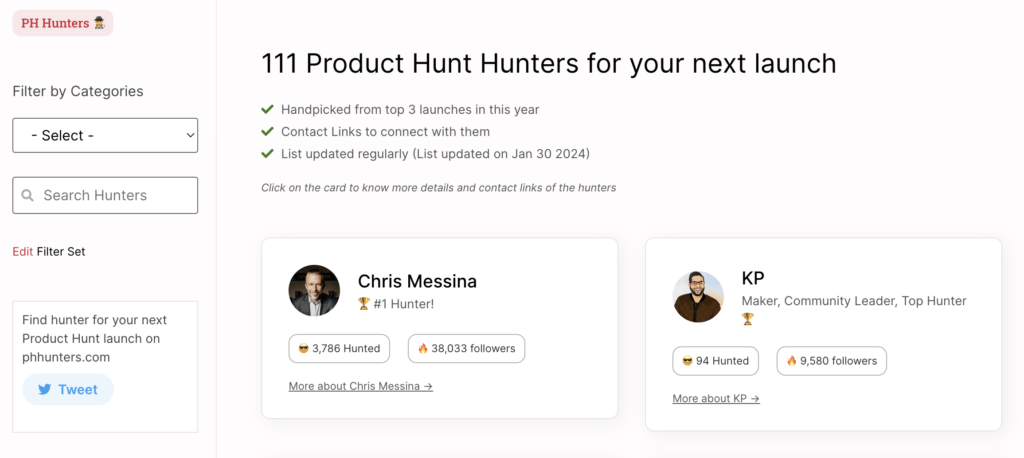
→ Find and connect with 100+ top hunters for your next Product Hunt launch
→ Free hunter kit to collaborate with the hunter
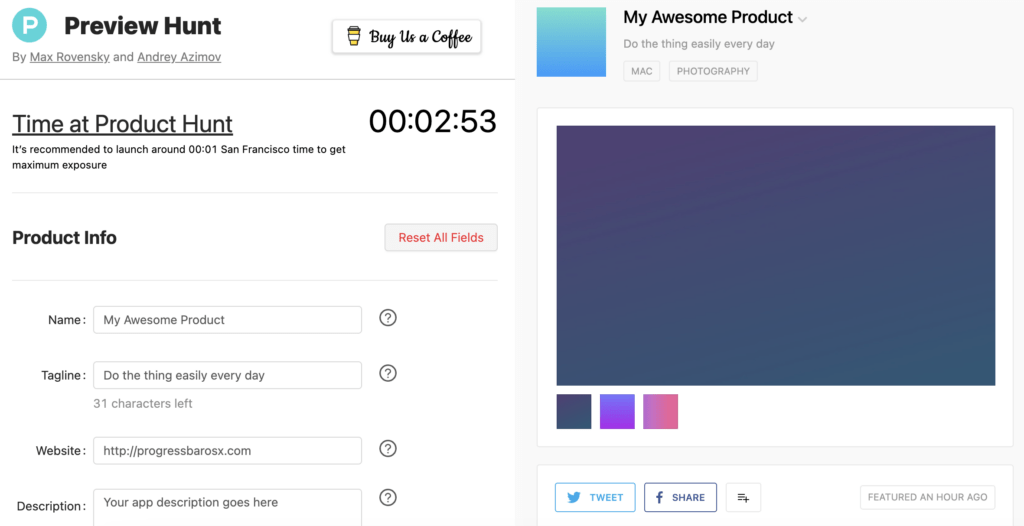
→ Preview your Product Hunt submission
→ Check time at Product Hunt
Final thoughts
We hope this guide has given you some insights about Product Hunt launch and help you get started with the launch.
If you want the fool proof blueprint to rank on top of Product Hunt, Get Product Hunt Workbook →
With the workbook, you get access to
→ 125 launch tasks followed by top makers of 2023
→ 99 Communities to share your launch
→ 63 done-for-you posts for social media, emails, and outreach messages
PS: Now, you can get 50% off on the Product Hunt Workbook for a limited time. Use code “PHLAUNCH”.

