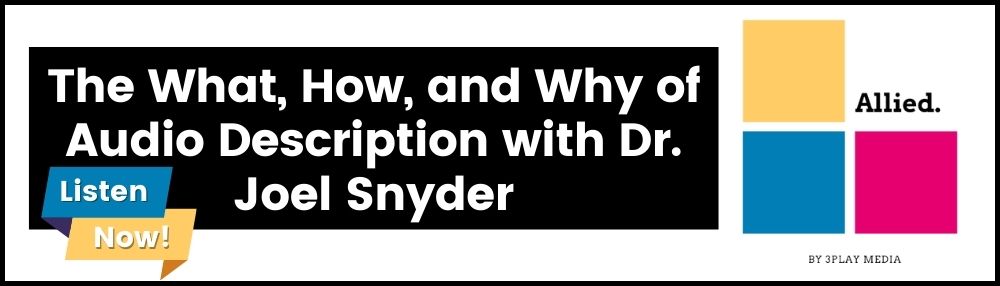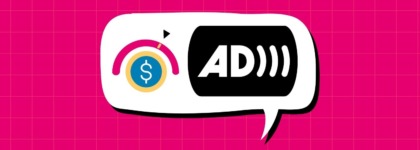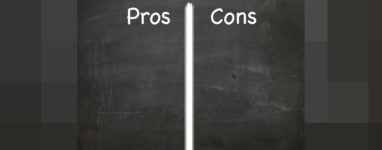Does Your Video Need Extended or Standard Description?
The What, Why, and How of Audio Description with Dr. Joel Snyder
What is Audio Description?
Audio description is the translation of visual images to language for the primary benefit of people who are blind or have low vision.
Audio description is a great tool to make your content accessible to a wider audience. However, the process of writing audio descriptions is no easy feat. Audio describers often have to make difficult choices and judgment calls. They must decide what to describe, when to describe, and how to describe visual content to ensure a video is accessible.
In our Allied episode about the what, how, and why of audio description, Dr. Joel Snyder explains the considerations that go into writing successful descriptions:
“We have to limit what we describe out of necessity, and because it’s better description if we really try to understand we’re in service to the people listening and to the people who have created the art form we’re working with. So if we’re really listening, we’re really observing, we tell what’s most critical to an understanding of the image.
Sometimes a visual element that’s not even very prominent is important because it shows up later in the film, or a particular act or action is foreshadowed that way. We want to know what’s going on in the artist’s head and pick up on that.”
When Is Audio Description Necessary?
As a general guideline, audio description should be used when there is information portrayed through visual means that is required for understanding. For instance, on-screen text, changes in speaker, facial expressions, costumes, and scene changes all give context that help us better understand and enjoy content. If these elements are not audio described, a viewer who cannot see the screen will have trouble comprehending content.
While this guideline may sound simple, the specific needs for description vary case by case. For example, a movie trailer with little dialogue will have plenty of room for descriptions, while an advanced physics lecture with heavy dialogue may not have enough natural pauses to effectively describe what’s happening on-screen. Luckily, there are options when it comes to what type of audio description is best for your content.
Standard Audio Description
Standard audio description allows snippets of narration to be interspersed within the natural pauses in dialogue of the original content. This type of audio description works very well for videos that have lengthy pauses in dialogue, a limited amount of visual detail that needs to be described, or do not contain any speech.
The describer can add concise descriptions of the visual content where space allows, like the example below. You’ll notice that the original video source plays continuously, and information is described in the pauses throughout. Press play to watch the Frozen trailer with standard audio description! When done well, audio descriptions enhance the original piece rather than distract from it.
Extended Audio Description
Videos that lack natural pauses or contain a lot of important visual information can be tricky to describe without interrupting the original audio. In these cases, extended audio description is necessary.
Unlike standard audio description, extended audio description is not constrained to the natural pauses of a video, but rather allows you to pause the original source content to make room for description as needed.
The video below features extended description. When you press play, the video and description begin playing. Then, the source video pauses temporarily while the description continues. After that portion of the description is complete, the video resumes playing again. This happens several times throughout the video.
Take a look!
If your video doesn’t have a lot of space, extended is the way to go. Additionally, a high volume of pertinent visual information will require extended description for a video to be accessible.
3Play’s Process
It will be easy to tell which level of service is required for some files. For others, it may not be as clear. At 3Play Media, we offer white glove support at every step of the process to ensure all of your media accessibility needs are met.
When placing an order for audio description, you will first choose the speaker type if your account settings allow for it. You’ll be able to choose between synthesized speech or a voice artist.
Next, you’ll have the option to select standard or extended audio description. You’ll also notice a “choose for me” option. 3Play’s recommendation is an automated process that evaluates the audio track of your video for natural pauses in speech. This process doesn’t take into consideration any visual aspects of your video; it’s merely a gauge of how much space is available in your audio track for description.
If minimal audio is detected throughout the video, your file will process at the standard level. If a high volume of audio is detected, your file will be processed with extended audio description. If you’re ordering audio description from a file that has already been transcribed, the recommended audio description level will be visible directly on the file. However, if you’re ordering audio description at the same time that you order transcription, you won’t see the recommended level before the file is complete.
Regardless of the service level your video requires, adding audio description to your videos makes your content more accessible and provides many additional benefits for your audience.
This blog was originally published on October 31, 2017 by Elisa Lewis and has since been updated for accuracy, clarity, and freshness.
Further Reading

Subscribe to the Blog Digest
Sign up to receive our blog digest and other information on this topic. You can unsubscribe anytime.
By subscribing you agree to our privacy policy.