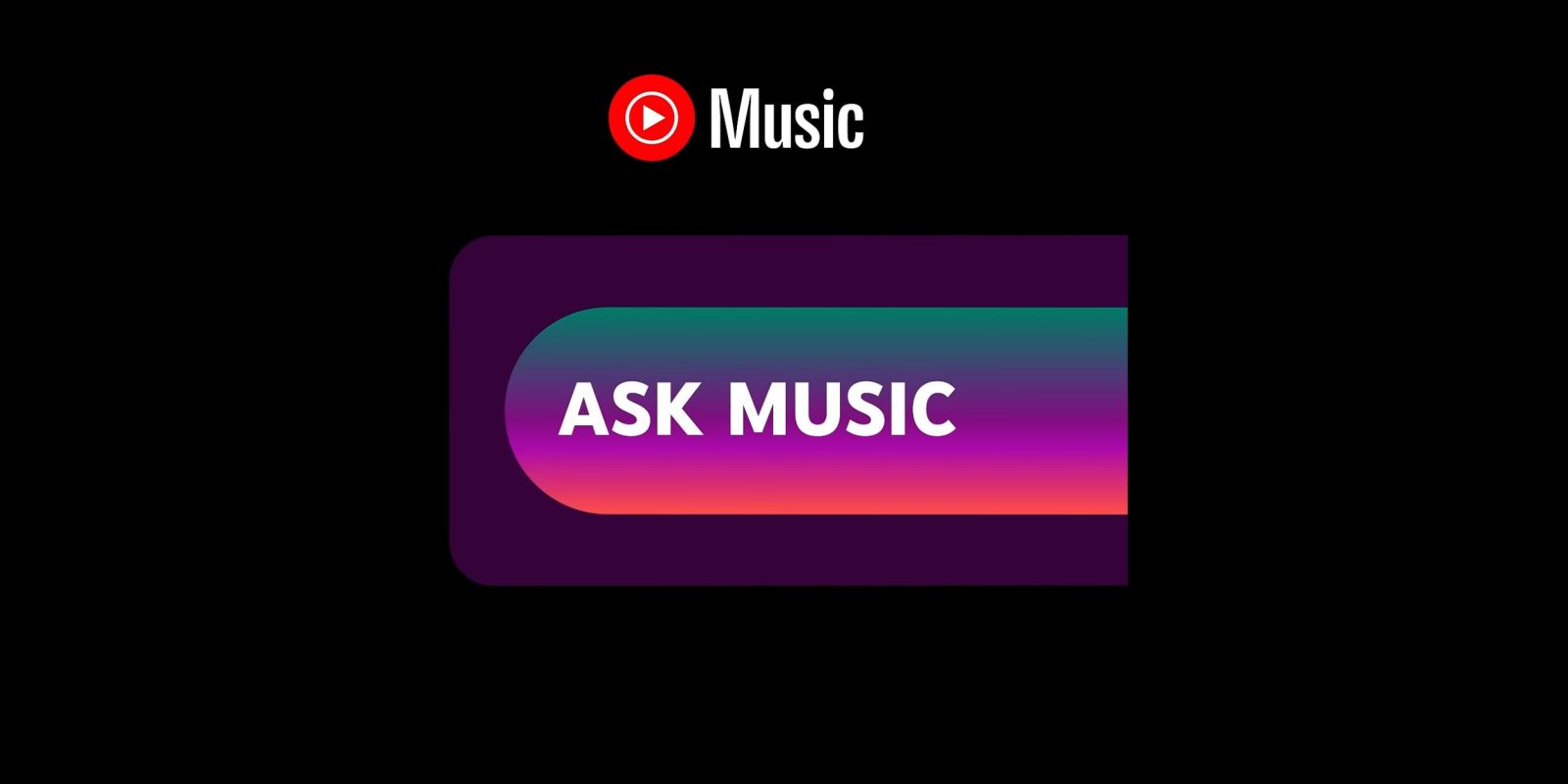
After introducing for Android in September, YouTube Music’s AI-powered “Ask Music” radio generator is now available on the iPhone and iPad.
Once rolled out, you’ll see an “Ask for music” shelf in the Home tab. It’s pretty close to the top of the main feed. There’s a carousel of 10 suggested prompts, with a tap automatically making a custom radio station.
There’s also the “Ask any way you like” field with a voice input shortcut to enter your own prompt that “describes a mood, activity, or listening experience.” YouTube’s examples are on the shorter side, with longer ones also working.


After entering, YouTube Music takes a few seconds to create the AI radio, with the existing station card leveraged. You’ll see the first three songs, with autoplay enabled and “Add to library” letting you save it. YTM also generates a short (fun) description.
This joins the existing Music Tuner experience that has you pick artists and specify: Artist variety, Music discovery, and Filters. You can access this from the Library tab > New FAB (floating action button) > Radio.
Ask Music requires a YouTube Music or Music Premium subscription. As of December, it’s available in the US, Canada, New Zealand, and Australia. Google teased more countries and iOS support, which has just gone live (version 8.10+).


More on YouTube Music:
- Dedicated ‘Podcast’ tab available more widely on YouTube for Android TV
- YouTube committed to music, saw more full Premium upgrades than downgrades to Lite
- YouTube Music is now descriptively naming My Mixes
- YouTube Music making ‘Ask Music’ more prominent
FTC: We use income earning auto affiliate links. More.


Comments