The Wiki functionality in Notion is a useful tool that enables users to create a personalized layout while leveraging the power of databases within their personal or company wiki.
This user-friendly feature allows for easy organization and management of information, all while maintaining a visually appealing interface.
Whether you need to create a knowledge base for your personal or professional use (company wiki, sales wiki, internal wikis, documentation, etc.), this article will help you understand this new Notion feature, so you can start using it in a few minutes.
Let's get to it!
{{cta-1}}
How to Activate the Notion Wiki Feature
To get started with your very own Notion Wiki, you can choose one of two methods:
1. Transform an Existing Notion Page
If you already have a Notion page that you'd like to turn into a wiki, simply click the three dots at the top right of the page and select the "Turn into Wiki" button.
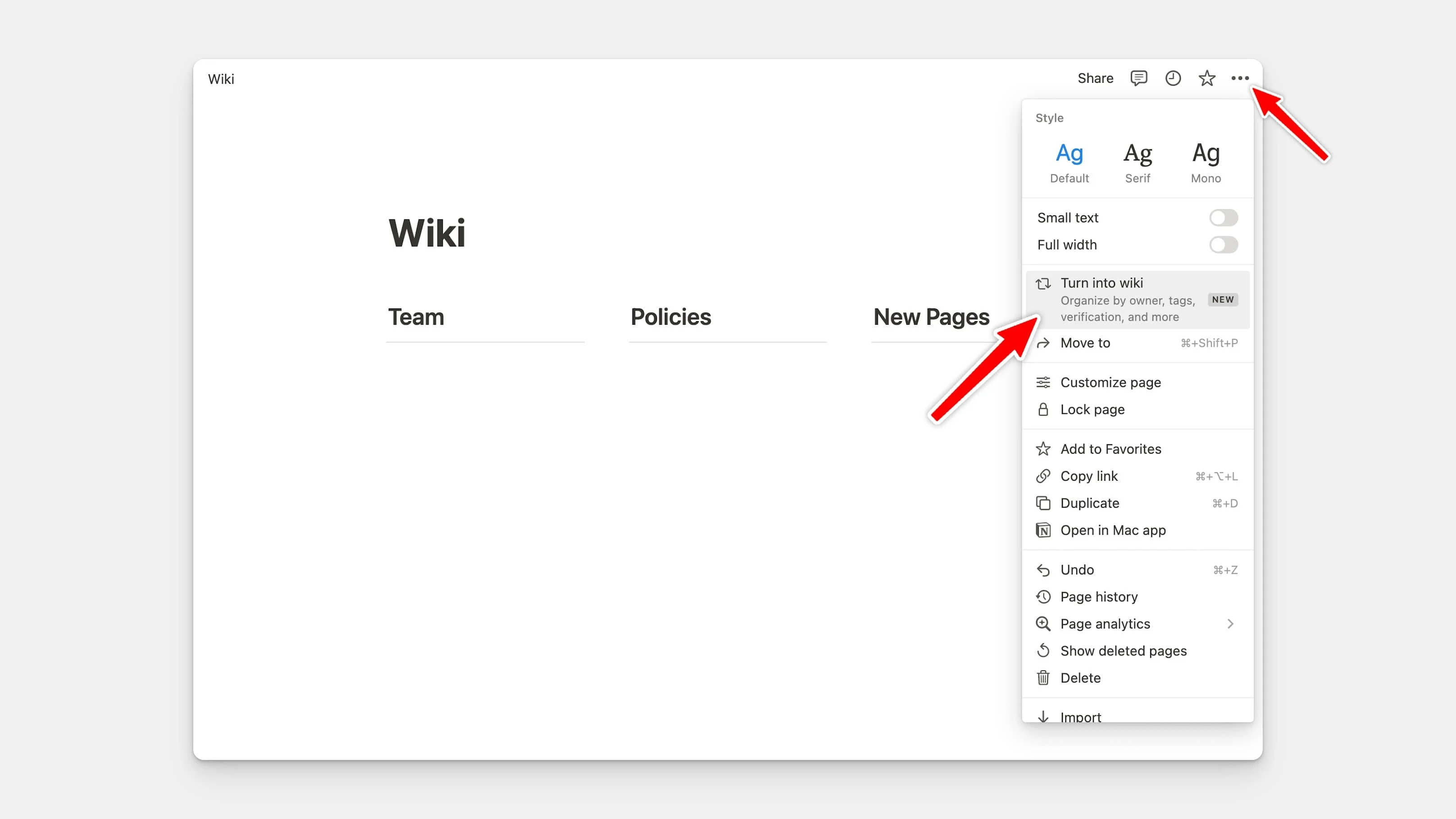
2. Use a Notion Wiki Template
Alternatively, you can use a free preconfigured Notion Wiki template. Just search for "Wiki" in the template menu and select the one that best suits your needs. This will automatically set up the basic structure of your wiki, which you can then customize to your liking.

Understanding the Basic Wiki Properties
When you convert a page into a Notion Wiki, you'll notice four default properties that are automatically added to your page:
- Owner: The person responsible for the page
- Tags: Useful for categorizing pages by topic
- Last edited time: Indicates when the page was last modified
- Verification: Shows whether the information on the page is up-to-date

What’s interesting here is that you can customize these properties as you would do in a Notion database. You can add all types of properties and customize them to your linking.
The "Verification" Property Explained
The Verification property is essential for maintaining an accurate and reliable knowledge base. It indicates the validity of all the information used on a given page.
Users can set the verification status to a specific date, an indefinite period, or a predefined time frame (7, 30, or 90 days).
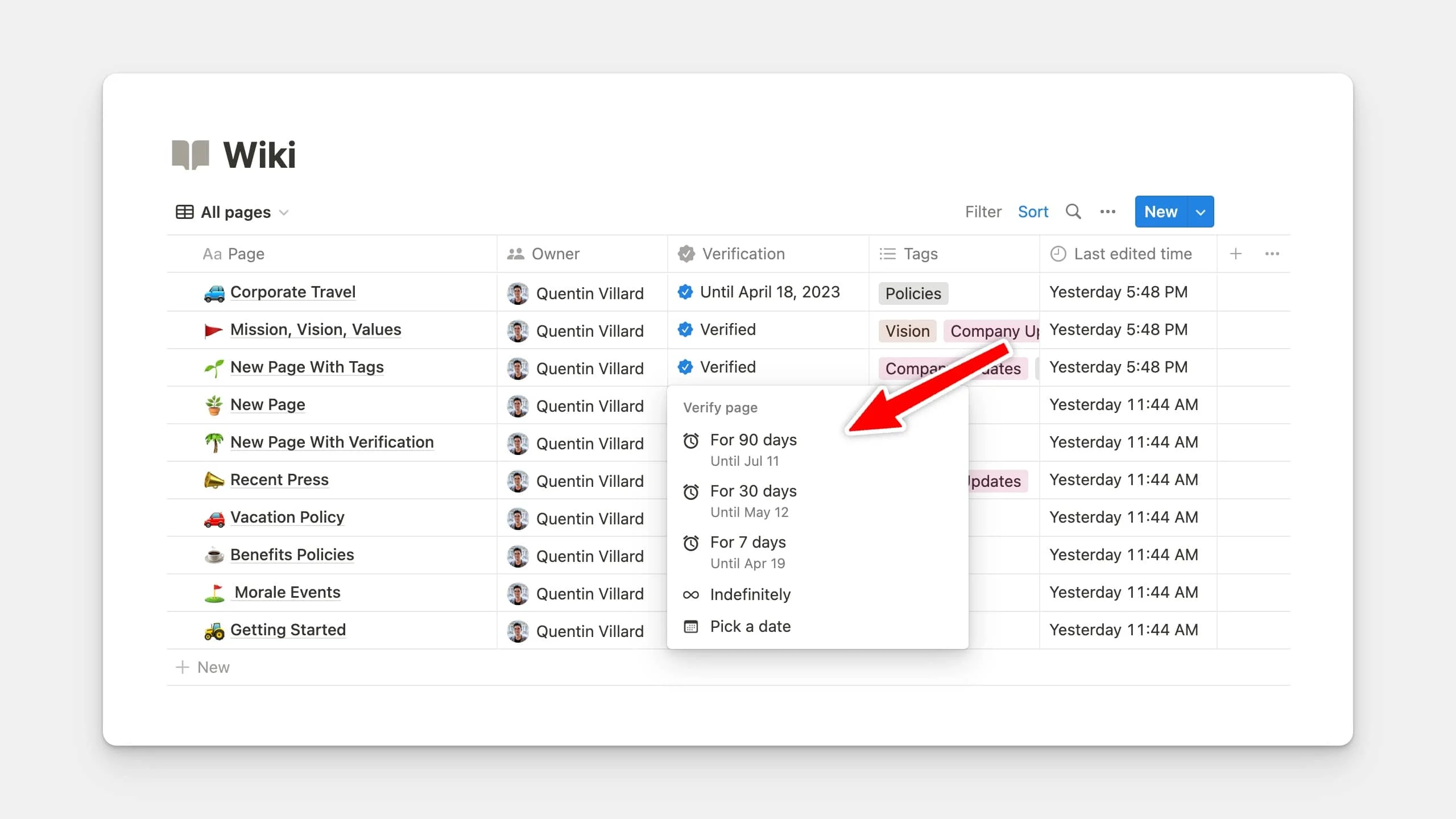
In the case of a specific date, a calendar will appear to help select the date. For an indefinite period, the page will display "Verified" along with the date it was last verified and by whom.
Manage Permissions for a Secure Wiki
To protect your wiki's content, it's essential to manage permissions and restrict access to authorized users.
Setting up access permissions for wiki pages is as straightforward as managing permissions for any other Notion page. One effective approach is creating a group with managers who have full or modified access. Note that this method requires a Plus, Business, or Enterprise plan in Notion. However, you can still authorize individual users on any plan.
By limiting modifications to designated teams and individuals, you'll prevent unauthorized changes and maintain the integrity of your knowledge base.
Organize your Notion Wiki for Optimal Efficiency
A well-organized wiki is both visually appealing and user-friendly.
A wiki page looks like a normal Notion page. By incorporating headings, subheadings, and other formatting options, you can create a wiki layout that is easy to navigate and understand.

But the main difference here is that a wiki page can also be used as a database. At the top left of the page, there is a home button that shows different views, just like in databases. This means you can create as many custom views as you want.
This is the advantage of having a personalized layout while still utilizing the power of databases.
Create Custom Views for a User-Friendly Notion Wiki
Custom views make your Notion wiki more efficient and accessible.
By applying filters and sorts, you can create views for verified resources, expired verifications, or by category, person, or verification date. These tailored views allow users to quickly find the information they need in your knowledge base, saving time and boosting productivity.

Additionally, you can create linked database views of the wiki within the wiki itself. This "meta" approach is highly useful for displaying the right information on the right pages.
Leveraging the Dedicated Wiki Search in Notion
The dedicated search feature in Notion's wiki allows users to search exclusively within their resource or knowledge library.

Compared to a standard search across the entire workspace, the dedicated wiki search is more relevant and efficient, helping users quickly locate the information and support they need within their company wiki.
Conclusion: Unleash the Potential of Notion's Wiki Feature
The Wiki functionality in Notion offers a versatile and powerful tool for organizing, managing, and searching for information.
By customizing layouts, managing permissions, creating custom views, and leveraging the dedicated search function, users can create a user-friendly and efficient wiki that's way more powerful than what you could do without the Notion wiki feature.
Whether for personal or professional use, the Wiki feature in Notion is a valuable addition to any workspace.
If you need any more detail or help with this feature, here's a link to Notion's help center for Notion wikis and verified pages.

%20(1).png)
.webp)
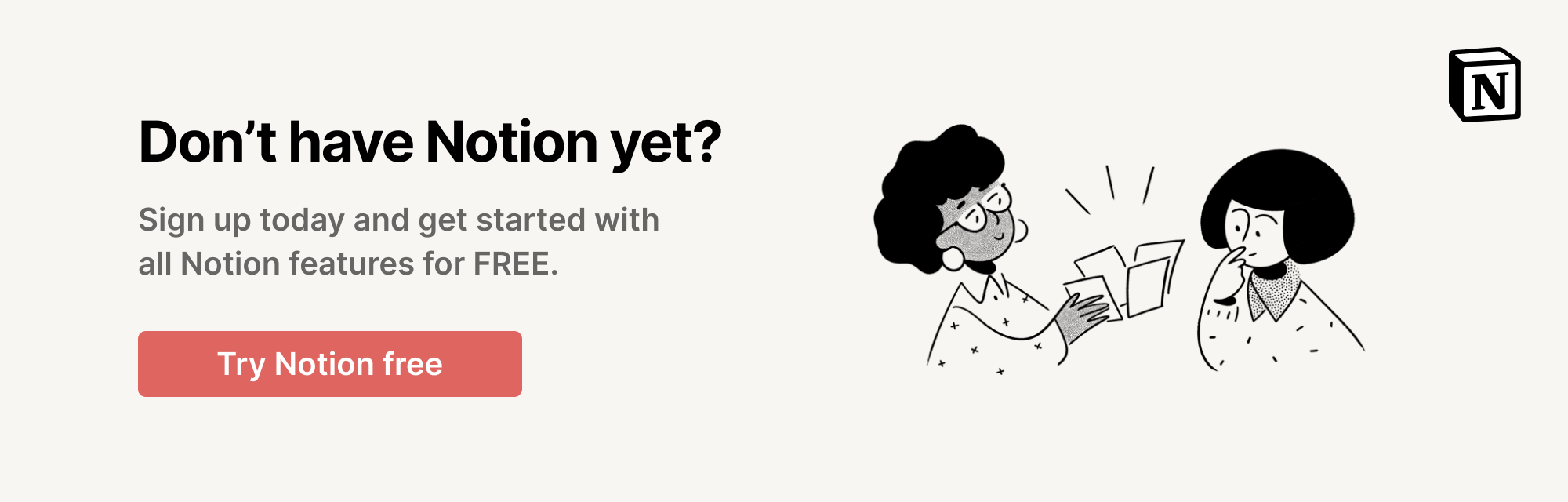

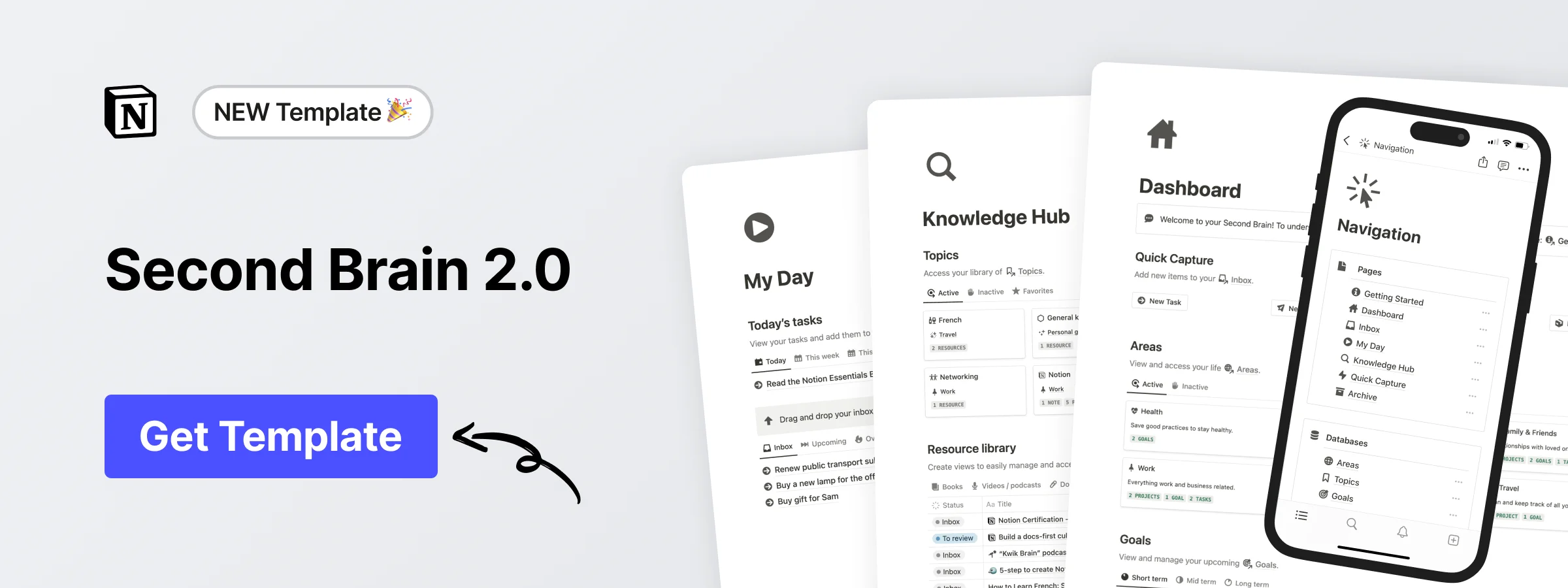
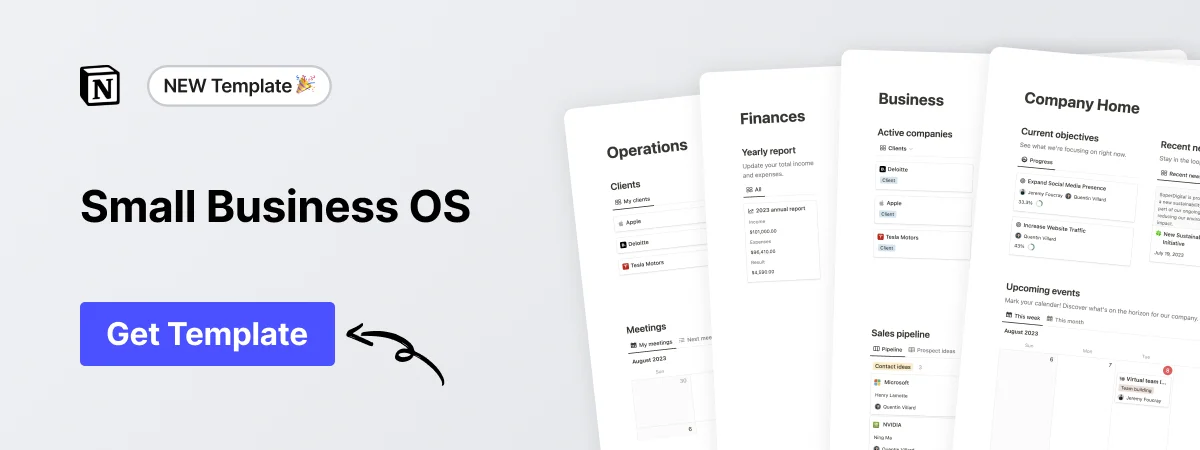
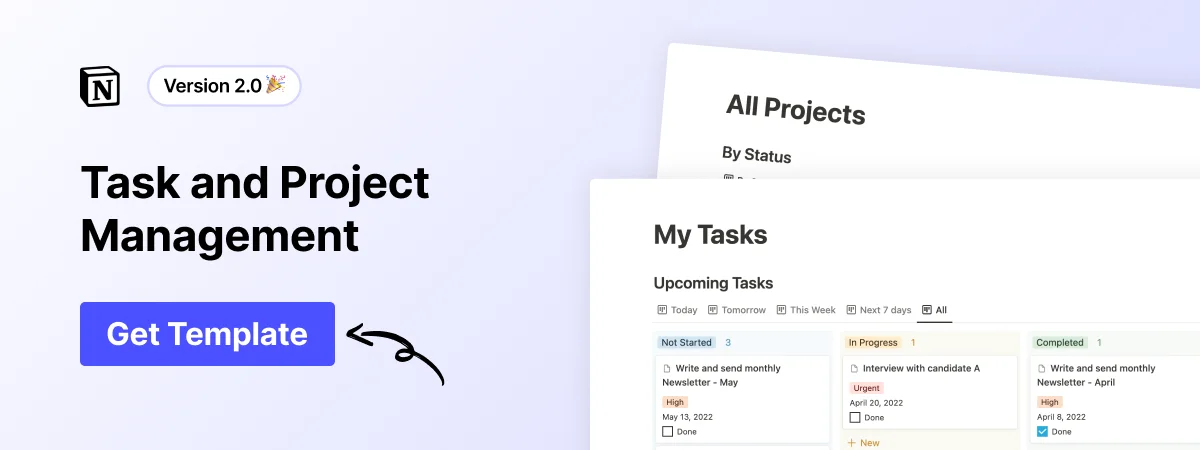
.webp)
.jpg)

.jpg)
