Reading Tracker – Manage Your Progress
Love reading? It’s hard to keep track of how many of them you’ve read & what you have learned.
Our exclusive Reading Tracker is here to make your life easy. With this nifty tool, you can explore, add, track, and create tags almost effortlessly. The interface is minimalist and user-friendly, with everything on the left bar easy to filter through, so you’re always tracking your progress at your fingertips!
Create a Reading List: Create a reading list with a tag you want– such as ‘finance’ or ‘favorite’.
Keep Track: The tracker records when you started reading it & when you finished it, so you don’t end up messing.
Easy Sorting: Sorting panel to the left will sort your life. Reading tracker integrates ‘sort by genre, tags, date started, date finished, ratings, etc. so you never waste time on something you don’t end up liking.
Heart Mark Your Favorites: Mark books you love and then access them quickly using ‘Favorite’ on the left bar.
Better than a diary: Easy, convenient, and fast! Say goodbye to scribbling down notes.
Start using today!
FAQ?
Does this work with a free Notion account?
It sure does! Just duplicate the theme from the link after your purchase.
How will I know how to use the template?
Just duplicate the book tab by clicking the three dots on the top right & customize it according to you. If you have further questions or concerns, you're always welcome to get in touch.
Can I share this with anyone else?
No. This product has a personal license.
Check out our other templates.
Want to level up your Notion skills?
Deep dive into Notion.
Notion World







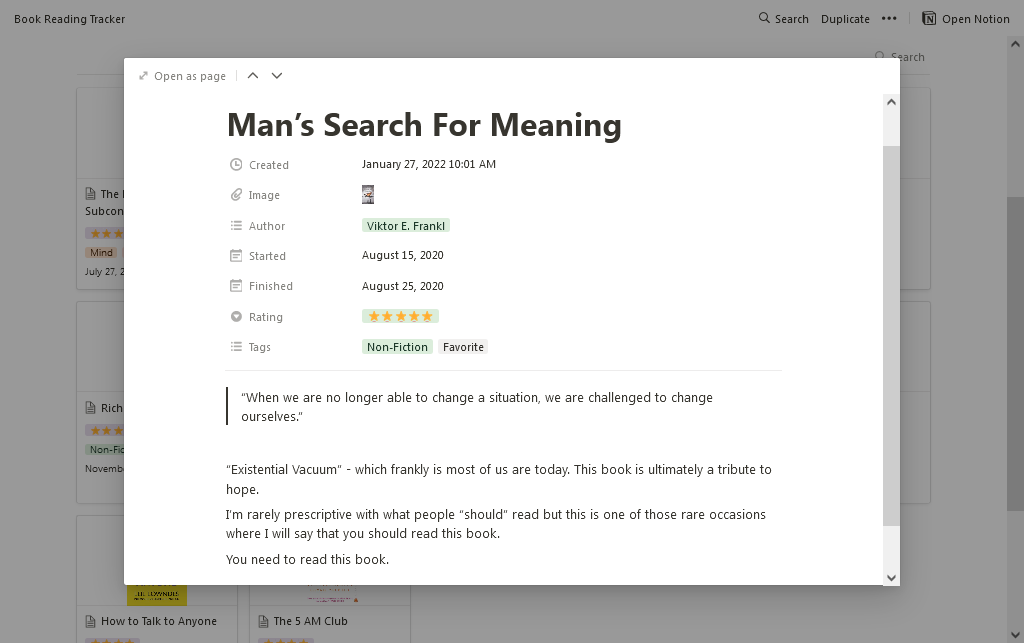

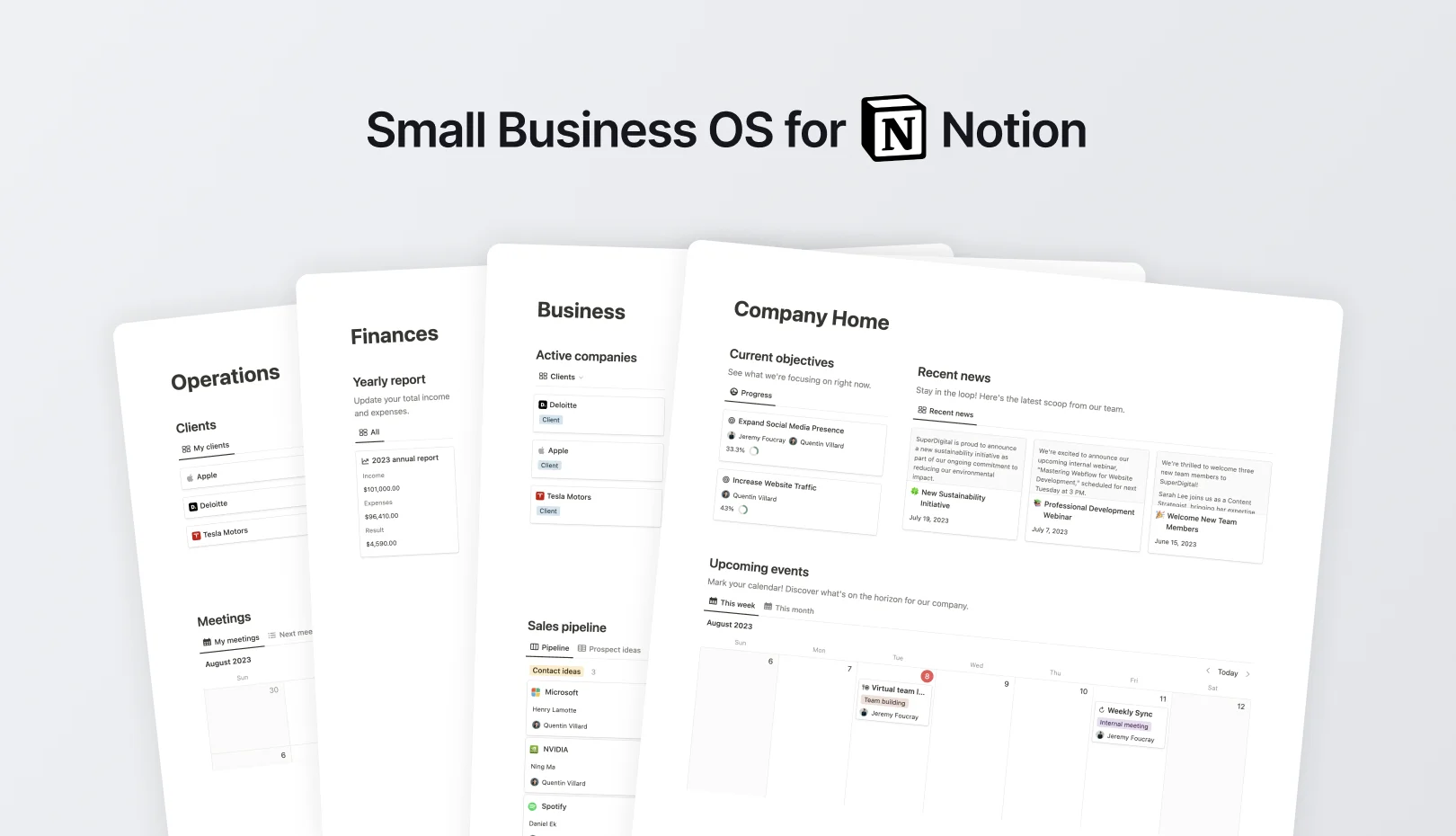
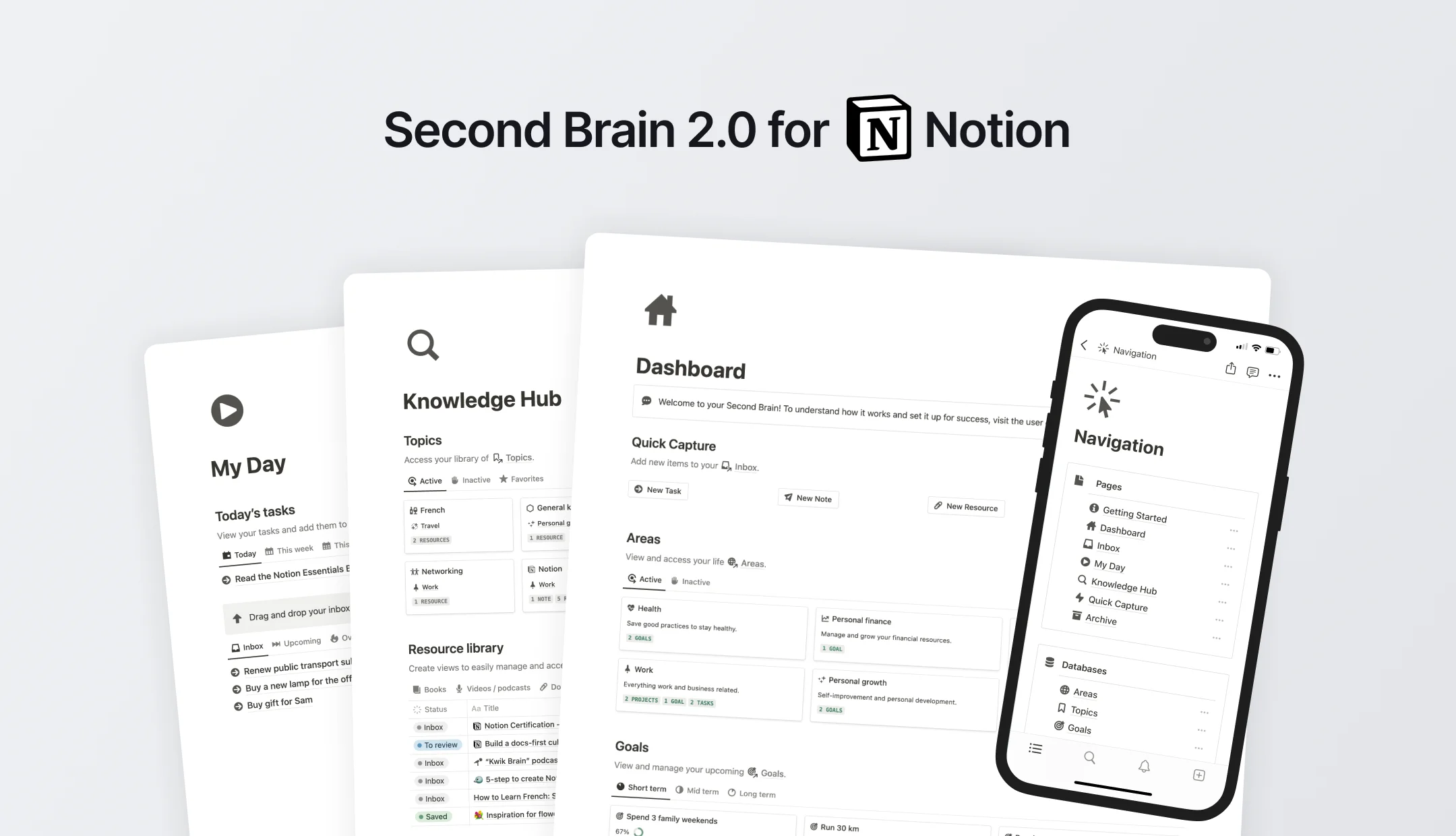
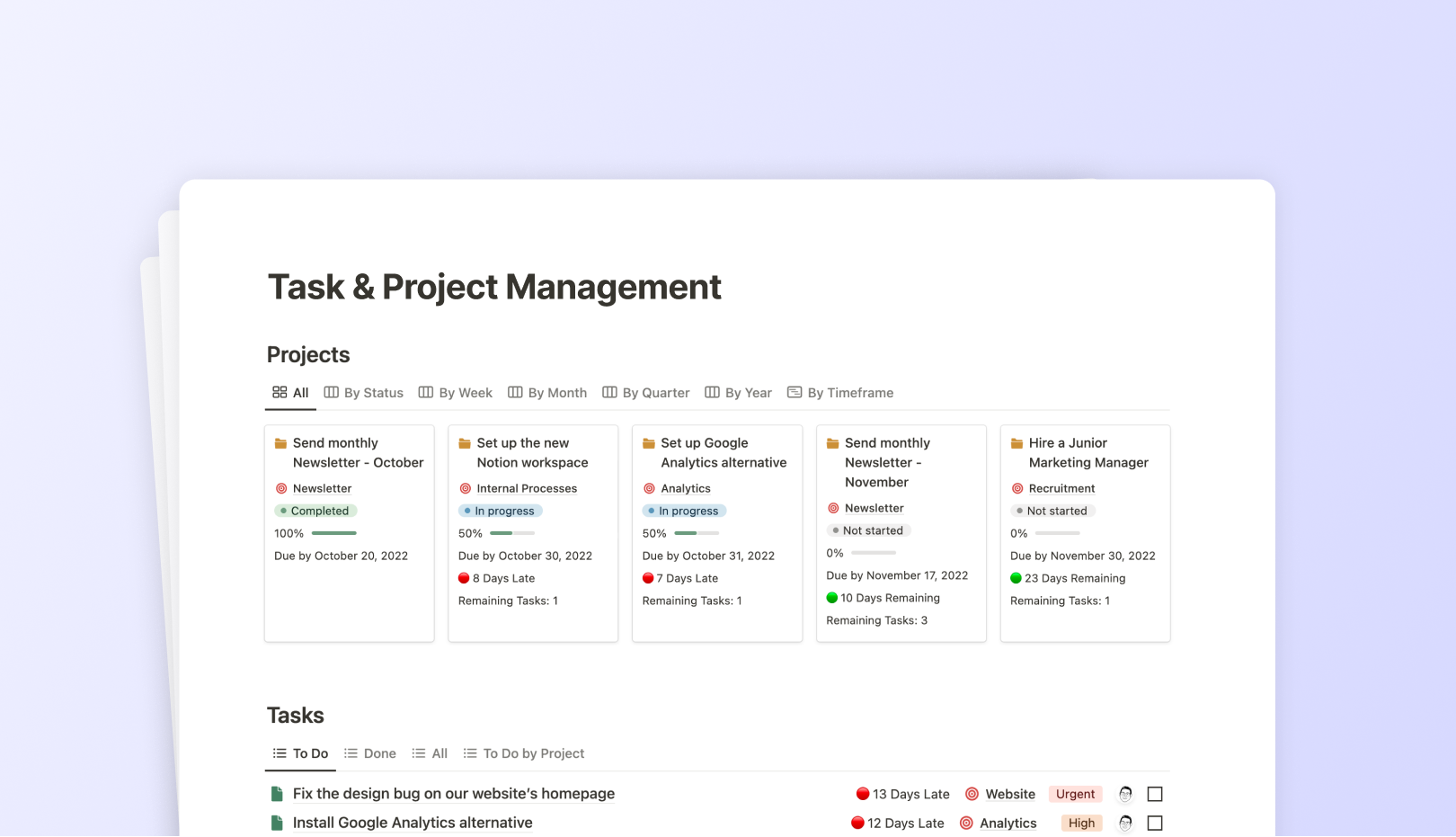
![57 Free & Beautiful Notion Templates for Everything [2024]](https://assets-global.website-files.com/5eea51a7e2d10b853f4385b9/631b3f0c401dc2e8102dce51_OG%20Free%20Notion%20Templates%20(low).jpg)
.jpg)