This Notion template has everything you need for your day-to-day work. Easily manage your notes, tasks, projects, campaigns, publishers, client files and contacts in one single workspace. Based on the world renowned Getting Things Done method from David Allen, this workflow is created to bring structure, efficiency and calm into your workdays. Whether you’re working as a freelancer, or as a project manager in a firm; from today on, you are fully in control.
What you’ll get:
• An external workspace to share with your clients. An environment in which clients can easily create a campaign briefing, manage a content calendar, upload their assets, consult campaign reports, and much more.
• Easy import functionality for campaign briefings. Drag and drop campaign briefings into your internal environment and start working on them.
• Workflow inspired by the Getting Things Done Method, allowing you to use an inbox and allocate your items later.
• A wide range of internal dashboards to work with. Manage your items from dedicated, customizable dashboards.
• Option to collaborate with colleagues and clients, or work alone. The work station is for people with all kinds of (digital marketing) job positions, freelancers and entrepreneurs.
• Quick-add functionality, for adding new items on the go. No need to search deeply into your work station for the right sections.
• Quick-overview templates, which allow you to quickly reference all the related items in one view.
• Advanced filters for working together with multiple marketing agencies and clients at once, while still keeping track of what items belong to which company.
Bonus: 10 minute video tutorial on how to get the most out of your work station.
Bonus: unlimited product support and updates from the creator, with a one-time purchase.
Now go, and take your digital marketing performance to the next level!
Check out our other templates.
Want to level up your Notion skills?
Deep dive into Notion.
Notion World











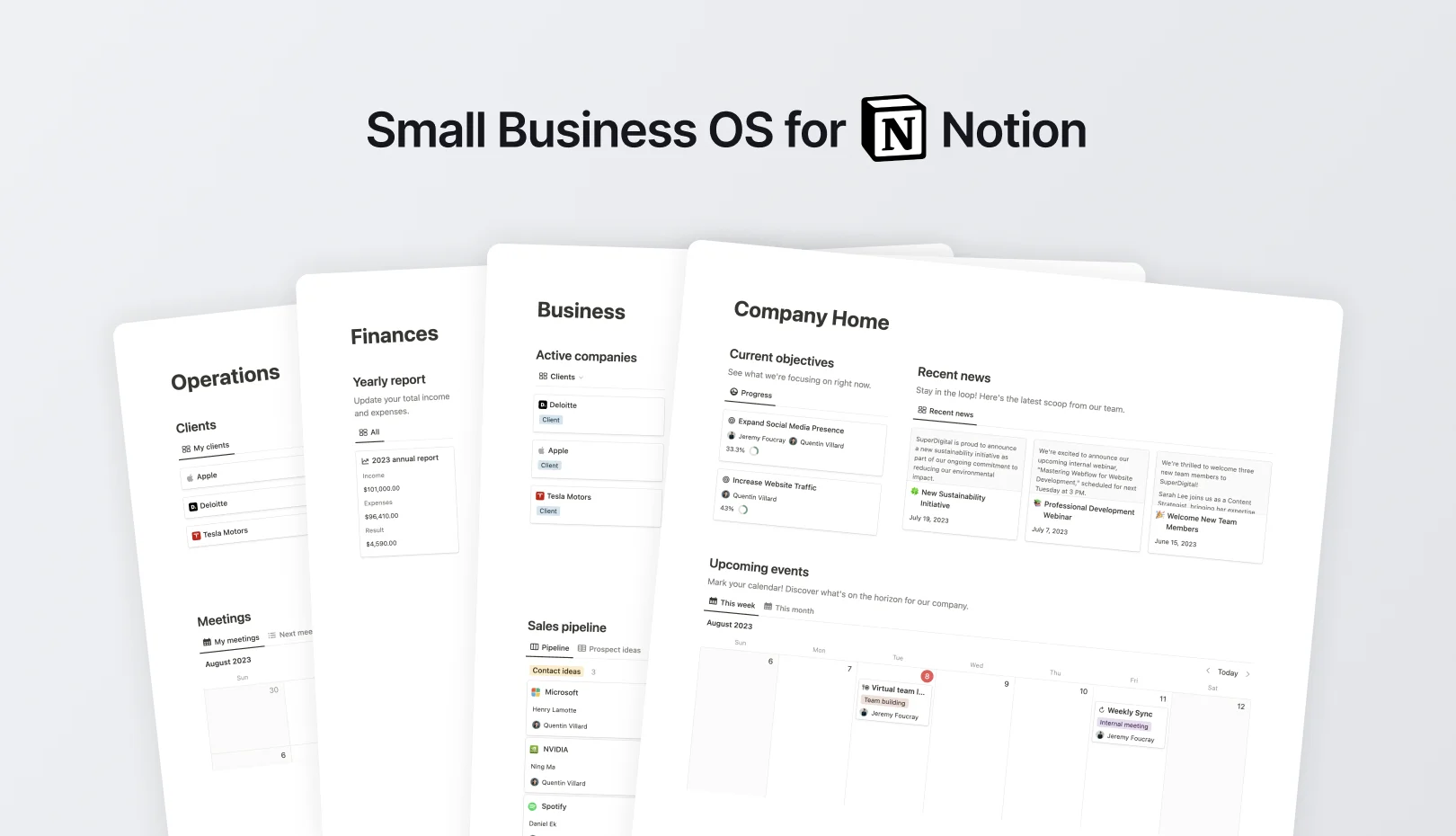
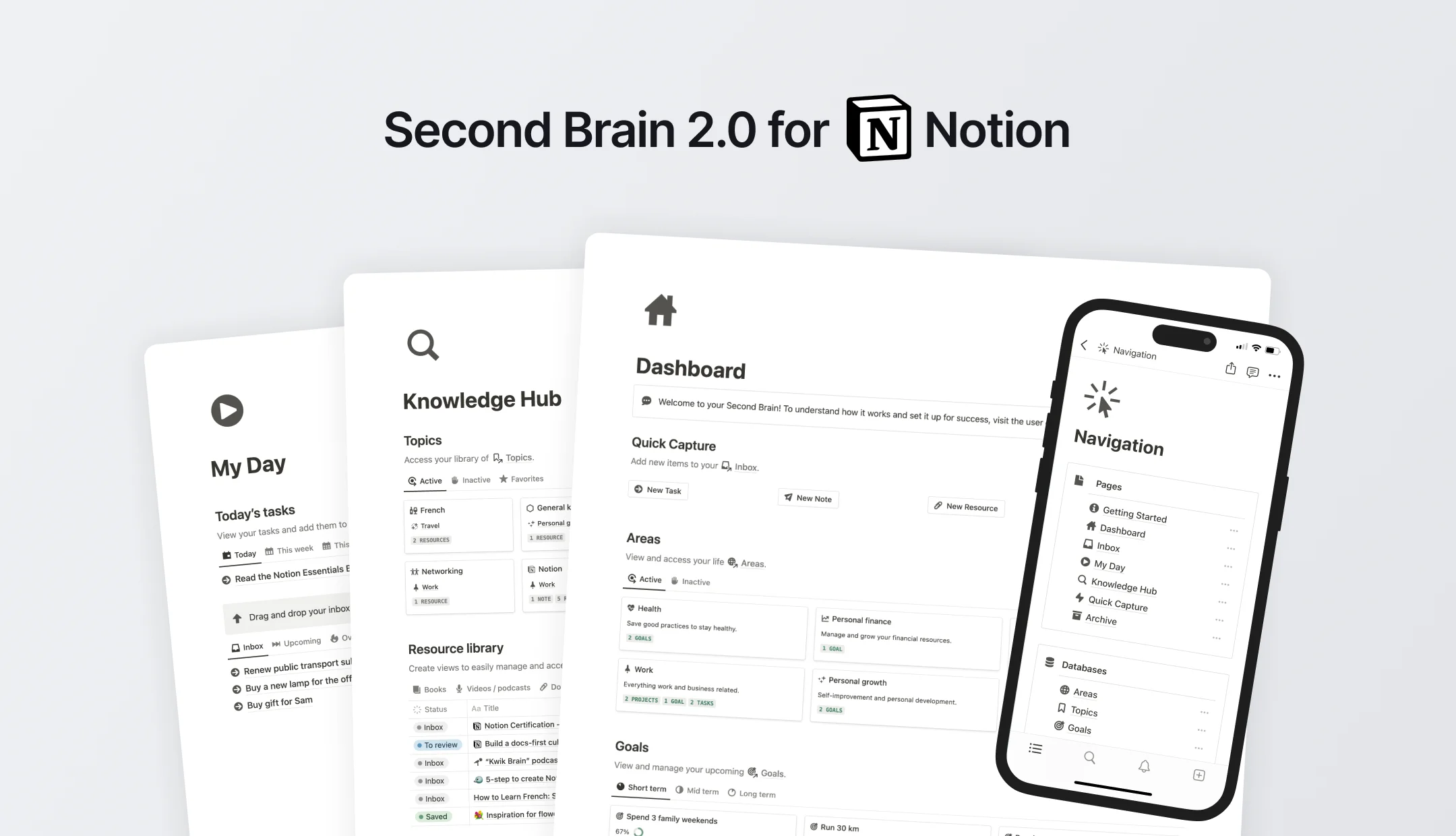
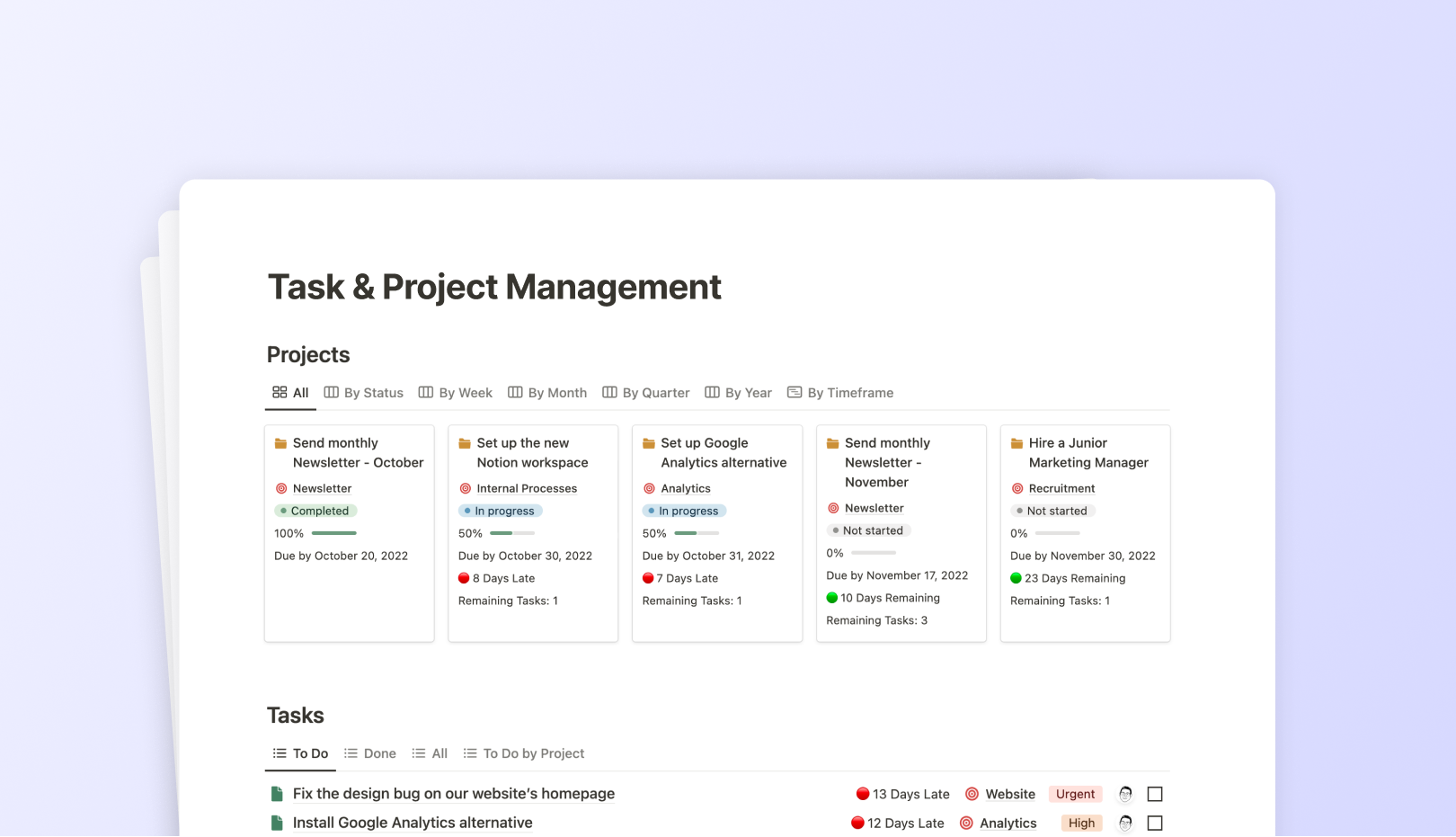
![99 FREE Notion Templates for Everything [2024]](https://assets-global.website-files.com/5eea51a7e2d10b853f4385b9/631b3f0c401dc2e8102dce51_OG%20Free%20Notion%20Templates%20(low).jpg)
.jpg)