
Discover more from Omnivore Blog
YouTube transcripts, Notion integration, AI-enabled daily digests, and an API client
Save YouTube videos, sync with Notion, and work with our API.
Welcome to the Omnivore update for May, 2024. We have been working actively with our beta testers and community to launch several new features for Omnivore, as well as some fixes, and other changes. Let’s take a look at the current status and the future roadmap.
Notion integration
The beta Notion integration is now available for everyone! With our Notion integration, you can send your saved page metadata and its highlights directly to Notion. After that, you can link the information with other pages or databases you already have. To activate it, follow this link: https://omnivore.app/settings/features/beta , and select the Notion checkmark. Don’t forget to log in to your web account before activating the beta features.
To set up the Notion integration, you’ll need to grant Omnivore permission to write to a page and give Omnivore the Notion page ID. This process is a little tricky, so Jackson, our founder, recorded a short how-to video.
YouTube transcripts and improvements
YouTube transcripts are now available for everyone. In this beta stage, YouTube transcripts are limited to videos under 30 minutes, don’t have timestamps, and cannot follow along in the text. Also, at the moment, the transcripts are available only in English. More features will be implemented at a later stage.
To activate it, follow this link: https://omnivore.app/settings/features/beta, and select the YouTube checkmark.
Since the first iteration of this feature, we have made a few improvements. Alongside the transcript, Omnivore will now save metadata from YouTube, like the video’s length. And now while you scroll through the saved document, the video will be shown in a smaller window on the right side.
Transcripts are not just the raw values from YouTube's transcript API: we use AI to reformat and add punctuation to the raw transcript data. This turns the text into a nice, coherent article.
As this can take some time, you'll likely need to wait a minute or two to get a full transcript for a saved video.
AI-enabled Daily Digest
The Omnivore Digest is a new AI-powered feature that helps you catch up on your recently saved items. Every morning, the Digest will sort and rank your recent items, and make summaries of them with the help of AI. The Digest can be delivered in the app as an article, or as an email, sent to your account’s address. If you are an iOS user, you can also listen to your digest and skip through items using chapters.
A few important things to remember:
The Digest is only available to users who have at least eleven saved items and three subscriptions.
We highly recommend adding email as one of the channels while testing it out. That way you'll have a good record of things if you want to report issues.
The latest iOS TestFlight beta has support for Digest, but you will need to enable it from the web page.
API client
We've made it simpler for developers to integrate with Omnivore by formalizing our API package. You can find all the methods our Logseq and Obsidian plugins use here. Using this package should make developing apps that integrate with Omnivore easier. Full source code and documentation can be found on GitHub. We look forward to seeing what our community does with these new tools!
iOS 1.45 is now available to everyone in the App Store
The iOS app received a few improvements and changes:
Improved support for YouTube videos
Improved push notification support: From the push notifications screen, you can now create a rule to notify you of new subscriptions
Disable text scaling in landscape mode
Added: tap outside extension to dismiss while saving
Add Lookup, Define, and Translate to text selection menus in the reader
Added an "open in system browser" setting. You can set this from the Reader settings view on the profile screen.
The Android app now has the “Following” tab
We have added a new “Following” tab feature to our Android app. To activate it, go to your Profile, choose Filters, and disable the Hide Following Tab option. Don't forget to update your app first. This tab combines your RSS and Atom feeds, along with Newsletters, into one convenient place.
Also, we have improved our offline support and fixed some crashes.
Small community projects
For more tech-savvy users of Omnivore, our community has come up with two projects to convert your saved articles into EPUBs.
The first script, which you can find here, will convert your articles into EPUBs via Calibre, and the second one (found here) will convert based on three Python packages. Keep in mind that the team hasn’t tested these, so we can’t guarantee the results, but some users are having success with them. Thanks to Zsoltika for these new additions to the Omnivore ecosystem!
Recommendations
Speaking of our community, our users, unsurprisingly, tend to be the sort who find lots of great things online. Here are a few that we liked recently:
Jason created a website that aggregates active design team blogs that were active in the last year. Have a look here.
Explore the indie web with Indieblog.page. Click on their button to open a personal blog article at random.
Omnivore was mentioned in an a16z article
Andreessen Horowitz mentioned our demo of the Omnivore Daily Digest in one of their articles related to AI:
“Utilizing text-to-speech technology and LLM-powered summarization, Omnivore can create a daily podcast from saved items in users’ libraries. This not only allows users to get snippets from their saved articles but also lets them consume content in whatever modality they are in the mood for.”
This feature is currently in beta, so if you’d like to be one of the early testers of it, you can join our Discord.
Until next time, if you need more reason to join our Discord, here’s a bit of wisdom found on it: “Remember that the goal is to read more, not save more.”
Editing and proofreading by Steen Comer.
Subscribe to Omnivore Blog
Updates from the Omnivore team

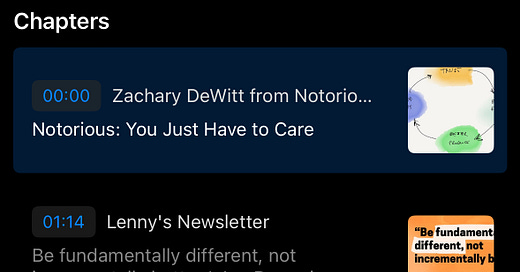










The YouTube transcript is a game changer. Thanks for making this awesome app even more awesome!
great!!!!