Seve tackles two major tasks: fixing incorrect schematic wire crossings and adding a bill of materials view to the snippets interface. After spending 2 hours trying to fix crossing rendering issues (ultimately putting a $50 bounty on the complete fix), he shifts focus to improving the snippets UI. He implements a new dropdown menu system that houses the BOM view, circuit JSON, and error display, using the more modern horizontal ellipsis (⋯) instead of a hamburger menu. The BOM implementation includes clickable JLCPCB part numbers and a clean tabular layout. Throughout the stream, Seve demonstrates his workflow using AI assistance for code generation while maintaining high standards for UX details like consistent spacing, dropdown behavior, and error indication. Notable discussion topics include proper junction rendering, wire crossing edge cases, and the evolution of menu icons in modern web interfaces.
Playback speed
1×
Subtitles
Share post
Share post at current time
Share from 0:00
0:00
/
0:00
Transcript
0:00
SPEAKER 1
How's it going? I'm going to do an audio check because last time I streamed for like, I don't know, a couple minutes and didn't have the audio working. So we'll do the thing. That's why that kind of intro song was kind of useful because it sort of handles the let's do an audio check.
0:21
So just pretend an intro song is playing. Let's see. View stream. Do we have audio? Does sound like something's coming in. All right. I'm going to say it's good. You know, just yell at me if something is not working. But yeah, we're doing a dev stream.
0:47
don't really know what we're doing we're gonna we're gonna plan some stuff on the fly here uh set some bounties uh i thought of some things i think i took a note on things to set a bounty to we now have a bounty program for ds circuit so there's
Fixing Schematic Crossings & Adding BOM View to Snippets
Wire crossing bug hunting, Component interface improvements, and new BOM features
Nov 17, 2024

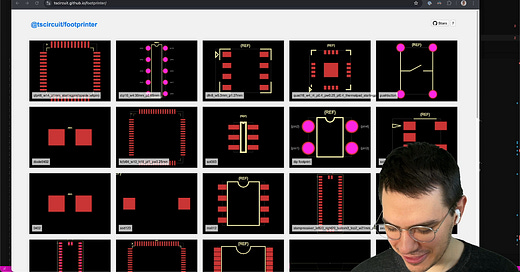




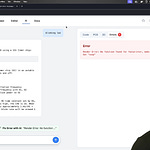


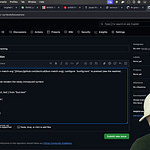


Share this post