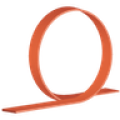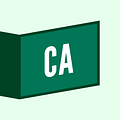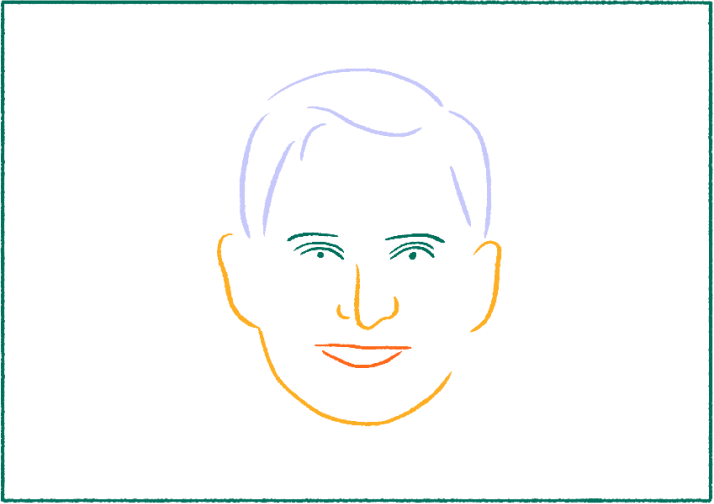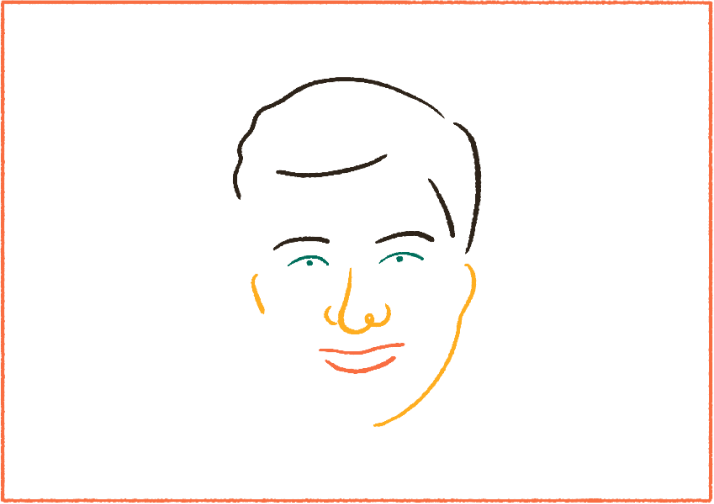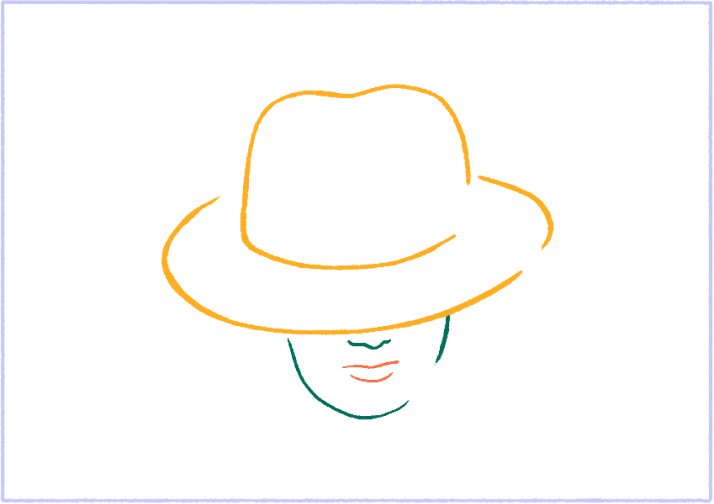It’s simple to start a media business on Substack.
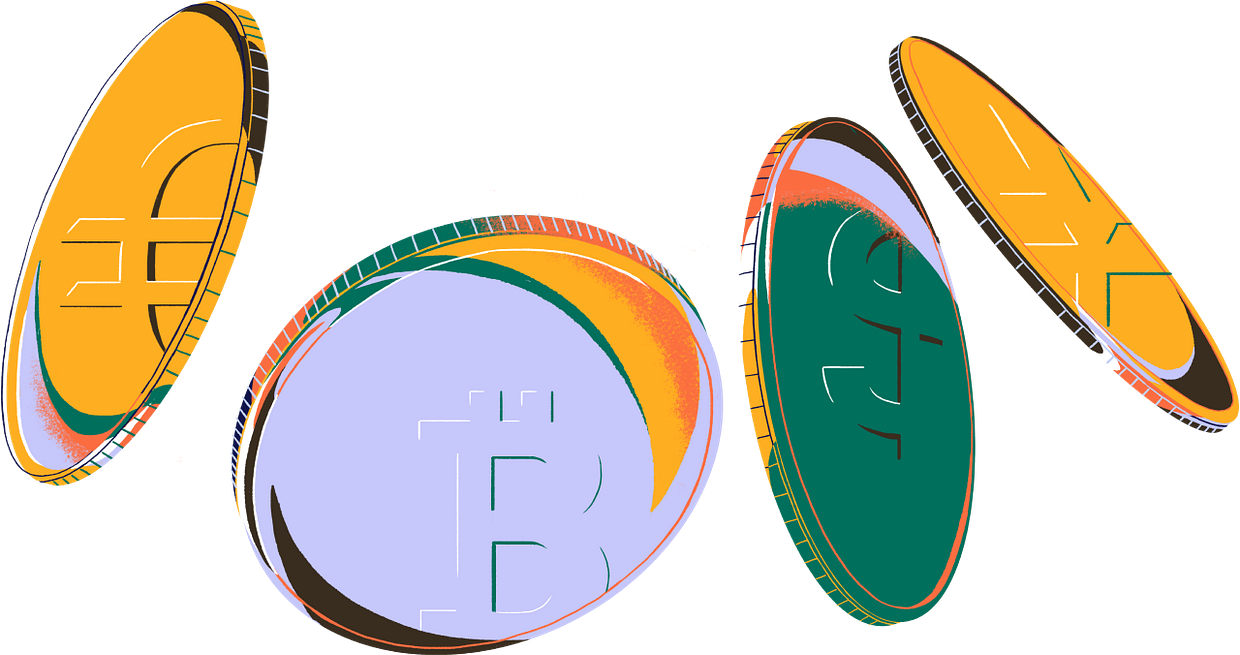
The home for great investing and business writers, podcasters and creators.
Finance and investing writers and creators come to Substack to publish their best work and build thriving subscription businesses.
Get started“Substack not only offers the average investor unprecedented direct access to the world’s top money experts, it enables those experts to deliver much more ‘financially nutritious’ content that better informs their readers’ investment decision-making.”
Subscription publishing made simple.
Choose which posts you publish as free or only for paid subscribers. Zero tech knowledge required. We take care of everything except the hard part (the writing itself).
Grow your audience.
Marketing isn’t all on your shoulders. The Substack network, anchored by the app and recommendations, now accounts for more than 50% of all subscriptions and 30% of paid subscriptions on the platform.
True independence.
Own all your content. Own your subscriber list. Build a community. Keep 90% of the revenue. With full editorial control and no gatekeepers, you can do the work you most believe in.

“A month after launching a Substack, I can confidently say I should've pursued this opportunity a few years ago (better late than never). If you have ANY interest in going down this road, do yourself a favor”
Get startedThe best conversations in finance are happening on Substack.
From micro to macro, fiat to crypto, and longs to shorts, Substack is home to some of the best finance and business writing on the internet.
“I can still remember standing in the kitchen in March 2020 and watching the first $1.00 I made come through, from sharing my own research. Was a crazy feeling. A year later and it’s now my full-time ‘job’.”
Building a new economic engine for culture.
We make subscription publishing simple. Start your Substack at breakfast; start bringing in revenue by lunchtime.
Create your Substack| Features | Seeking Alpha | Blog | Substack |
|---|---|---|---|
| Editorial freedom | |||
| Easy to set up | |||
| Quick and easy to monetize | |||
| You own your content and rights | |||
| You own your subscriber list | |||
| Support helpdesk for your customers | |||
| Platform’s cut of revenue | 25% | Varies | 10% |
| Network effects | Varies | ||
| Cashtag integration |
Start your Substack now.
“Substack changed my life.” - Lenny Rachitsky, Lenny’s Newsletter
Get startedFinance Writer FAQ
Frequently asked questions about getting started with publishing about finance, investing, economics, business, and crypto on Substack.
What exactly is Substack? How does it work?
How will subscribers get my work?
How often do I have to post?
How much does Substack cost to use?
Do I have to make my publication paid?
Can I turn on paid but still have all my posts be available to everybody?
What’s the lowest subscription fee I can charge?
Do I own what I publish on Substack?
I have a question or problem that’s not answered here!