Introducing
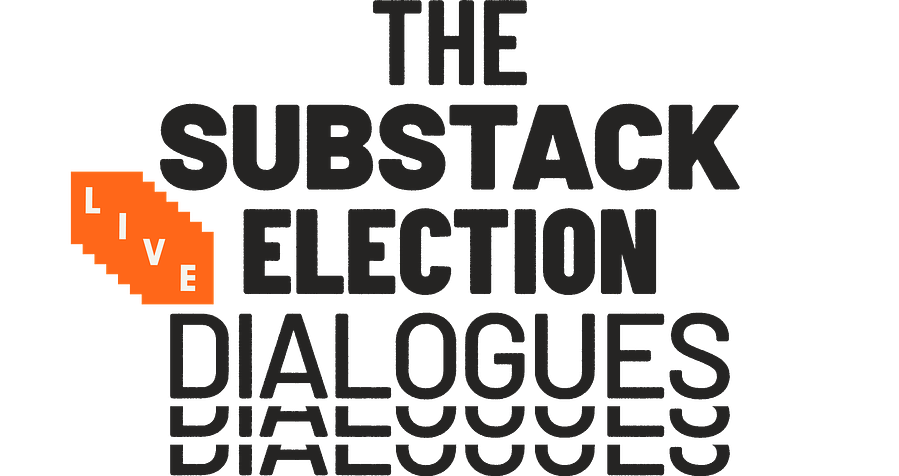
Live, only on Substack

Chinese Perceptions and the U.S. Election

Inside America’s Toxic Two-Party System

Election Predictions with Matthew Yglesias and Nate Silver

Voting Justice with Joyce and Judd

Is 2024 the End of Mainstream Media as We Know It?

The Changing Politics of Gender, Race, and Generations
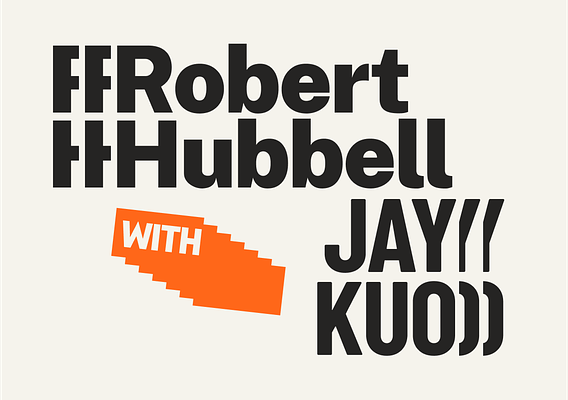
Coping with Traditional Media this Election

The F Word: Fascism, Trump, and the Threat to American Democracy

Matt Taibbi and Marianne Williamson

Election 2024: What the Media Missed

America in the World: Intervention, Isolation, Immigration
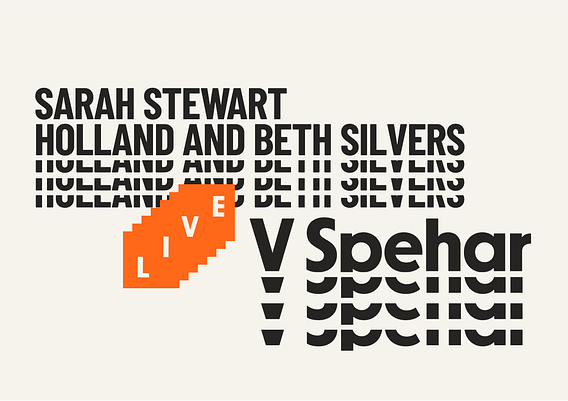
Who Decides What We See? Politics and Platform Censorship

Dana Loesch and Sean Spicer

One Week Out: Vibes, the Polls and Getting to the Finish Line

Myths and Facts: What’s Really Moving Voters in 2024

Can American Democracy Survive a Full-scale Assault?

Dirty Little Secrets About the U.S. Presidential Election

The Great Realignment?

Instability, Distrust & the U.S. Elections
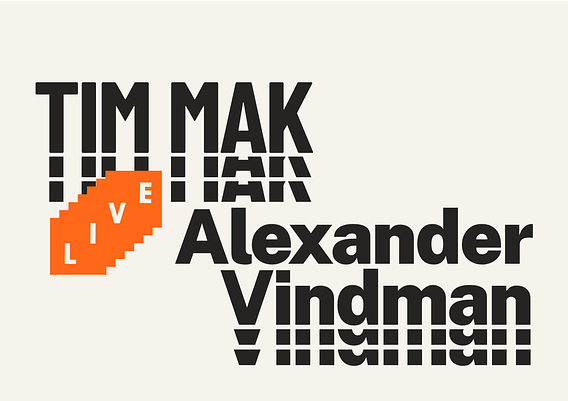
U.S. Influence: The Geopolitics of America’s Elections

Jessica Reed Kraus
Meghan McCain
The Substack Election Dialogues are live video conversations that will take place in the Substack app. Download the Substack app to join the conversations.
The Substack app can be downloaded for free on iOS and Android devices.
Yes, you’ll need a Substack account to watch the Election Dialogues live. Signing up is easy–just create an account through the app or website to get started.
Make sure you’ve subscribed to the participating publishers. After downloading the app, enable push notifications to get updates and never miss a session.
We're adding new details regularly. Check this website for the latest updates on programming and speakers.
Yes, each live video will have a chat section where you can interact with the publishers.
Directly within the Substack app. Click the push notification when the session begins, or find it in the ‘Election’ tab. You can also visit the publisher's profile and click on their profile picture to access the live stream.
The live streams are available to everyone.
Many publishers may choose to share the video after the live stream. Be sure to check their Substacks for updates.